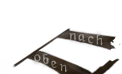Hey, I just recently bought a Radeon HD 4670 to replace my broken 8800 GT and now I get this error when trying to launch the game:
Risen.exe - Unable To Locate Component
This application has failed to start because PhysXLoader.dll was not found. Re-installing the application may fix this problem.
---
Risen has stopped working
Problem signature:
Problem Event Name: APPCRASH
Application Name: Risen.exe
Application Version: 1.0.28552.0
Application Timestamp: 4a77fc46
Fault Module Name: PhysXLoader.dll
Fault Module Version: 6.0.6001.18000
Fault Module Timestamp: 4791a7a6
Exception Code: c0000135
Exception Offset: 00009cac
OS Version: 6.0.6001.2.1.0.256.1
Locale ID: 2057
Additional Information 1: 9d13
Additional Information 2: 1abee00edb3fc1158f9ad6f44f0f6be8
Additional Information 3: 9d13
Additional Information 4: 1abee00edb3fc1158f9ad6f44f0f6be8
---
When I changed the cards I naturally uninstalled all nvidia related (Guess I only should've uninstalled the display drivers and physx but I doubt that uninstalling the chipset drivers and whatnot had any effect on this as windows installed some drivers of its own before I could install the Catalyst driver.) including PhysX which doesn't work with Radeon cards. I'm not sure which application the error is suggesting me to reinstall, the game or PhysX. Reinstalling PhysX doesn't make sense so should I just try reinstalling the game? Gotta backup my saves first.
I'm on 32bit Vista Ultimate. Any other info needed?
Ergebnis 1 bis 10 von 10
-
 Rookie
Rookie
- Registriert seit
- Oct 2009
- Beiträge
- 4

-
I am not a specialist, but before re-installing the game, I would try to delete (actually, rename) the configuration XML file. This will force the game to re-create it with default values and might solve your problem.

-
 Rookie
Rookie
- Registriert seit
- Oct 2009
- Beiträge
- 4
Do you mean the ConfigUser.xml in appdata/local/Risen or one of the config files in the game's ini folder? I tried renaming and deleting (backup) the one in appdata but it still gives me the error.

-

-
 Rookie
Rookie
- Registriert seit
- Oct 2009
- Beiträge
- 4
Yeah it didn't even regenerate, guess the game just won't want to start launching without the PhysXLoader.dll.
Any idea where the saves are located? I can't find them anywhere.
-

-
 Rookie
Rookie
- Registriert seit
- Oct 2009
- Beiträge
- 4
A reinstall of the game fixed it, thanks!

-






 Knight Commander
Knight Commander
- Registriert seit
- Oct 2005
- Beiträge
- 2.421

I planning to upgrade to ati from an nvidia too. Maybe I'll have to reinstall the game, but I want the acheivements to be kept. Is there a way to do this?

-
Create a backup copy of the fiel achievements.bin. After reinstalling the game replace the achievements.bin that gat just installed with your backup copy.
You find the file in the same directory as the ConfigUser.xml:
- For XP: %userprofile%\Local Settings\Application Data\Risen
- For Vista/Win7: %userprofile%\AppData\Local\Risen
Just copy the path as written above in the address field of the Windows Explorer and hit ENTER. You should be taken to the correct directory.
-






 Knight Commander
Knight Commander
- Registriert seit
- Oct 2005
- Beiträge
- 2.421


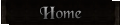

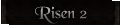

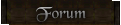

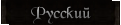



 World of Players
World of Players
 Risen stopped working after Nvidia -> Radeon change
Risen stopped working after Nvidia -> Radeon change