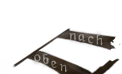Excellent! If nothing else, this programme can surely help with retexturing.
Ergebnis 21 bis 40 von 50
-






 Knight Commander
Knight Commander
- Registriert seit
- Sep 2009
- Ort
- India
- Beiträge
- 2.862


-
Hallo Baltram
köntest du vielleicht auch eins für Gothic 3 erstellen ?

-
Vllt schon - die Frage ist vor allem wann. Ich arbeite immoment erstmal daran, dass die Konvertierung auch andersrum funktioniert. Wenn ich damit fertig bin kann ich mal schauen wie groß der Unterschied zwischen xmac und xact ist. Wenn er ziemlich gering ist (was ich erwarte) kann ich das ganze mal schnell umschreiben und für G3 rausbringen. Ansonsten werde ich mich erst mit den G3 3D-Formaten (dafür dann aber auch mit allen) beschäftigen, wenn ich alle die von Risen abgearbeitet habe (was noch ne ganze Weile dauern wird). Kann aber auch sein, dass ich den Aufwand dann als zu groß einschätze, eben je nachdem wie stark sich die Formate unterscheiden. Mal sehen.
(Mein Über-Ziel ist übrigens schon lange ein größeres Tool, dass alle G3 und Risen 3D-Formate lesen und schreiben kann)
EDIT (12/9/2010):
New version 4.0: Both xmac2obj and importWavefrontObject use now the proper coordinate systems. Geändert von Baltram (11.09.2010 um 23:41 Uhr)
Geändert von Baltram (11.09.2010 um 23:41 Uhr)
-
Sorry, but your script (importXmacRiggingAndSkinning_packed) gets me an error

1. open script
[Bild: e99b8db3770ft.jpg]
2. chose Ani_Hero_Armor_Don._xmac file
[Bild: f132a7290cact.jpg]
3. and get error
[Bild: 44bbaca2b3d3t.jpg]
i think your tool is very-very good, but please help me Baltram
-
@Tosyk
Could you please test whether this one works?
If you don't already you have to use xmac2obj v4.0 (so the coordinate systems fit together).
-
 no, it doesn't work, error:
no, it doesn't work, error:
[Bild: ab1bcf46ff3bt.jpg]
i need to convert models from risen with original bone system, weight and skin options.
please, Baltram, help me solving this issue.
-
Of course, you first have to convert the mesh included in the XMAC file to OBJ format and import it (eg. "Ani_Hero_Armor_Don.obj") into Max. Then you can run the script and it should work:
Since I don't own Max I unfortunately can only test the script in GMax.
-
I'm not importing obj file. I'm trying it right now and posting here my results.
Tnank you Baltram!
ADD:
Thank you! Now is everything work just great!
[Bild: 2e7e2dec9869t.jpg]
tell me, your script importing original weight data on the models, or it's just generated new weight data? Geändert von Tosyk (30.10.2010 um 16:46 Uhr)
Geändert von Tosyk (30.10.2010 um 16:46 Uhr)
-

-
Ok, i understand

One more question: is it possible to convert models from gothic 3 with bones? I know that someone above asked you about importing from/into the gothic 3, but i don't know dutch well.
-
I'd have to analyse Gothic 3 xact format (which is not equal to xmac format) and build some new scripts / converters. I might do that some day but at the moment I have other stuff to do (for example obj2xmac - importing own characters / monsters into Risen).One more question: is it possible to convert models from gothic 3 with bones? I know that someone above asked you about importing from/into the gothic 3, but i don't know dutch well.
P.S. It's German not Dutch.

-
Sorry for my mistake

So, exporting in risen's understandable format will be great. Thanks for your work.
You don't mind if i using your tools for writhing import-tutorial in my blog? Of course i'm telling that everything is thanks to you.
p.s.: i'll be waiting for possibilities of import/export models from/into the Gothic 3
ADD:
blog Geändert von Tosyk (30.10.2010 um 17:38 Uhr)
Geändert von Tosyk (30.10.2010 um 17:38 Uhr)
-

-
Vielen Dank
 Very good community and very quality specialists here, btw.
Very good community and very quality specialists here, btw.
ADD:
Can you tell me where i can find information about what characters what model using? Because i supposed in Risen used composite characters from different models.
ADD2:
OMG. I get this error when i imported obj model via the wavefront import script (in the left), but with 3ds max plugin obj imported fine (in the right). Please help
[Bild: 808ce1935645t.jpg]
ADD3:
I wrote tutorial about converting Risen 3d game models into the 3ds Max in my blog. Only in Russian yet. Thanks Baltram for your help. Geändert von Tosyk (31.10.2010 um 11:13 Uhr)
Geändert von Tosyk (31.10.2010 um 11:13 Uhr)
-
The information about which models for head / body are used is stored in lrent files. You can retrieve it for example by using Shak-otay's Lrenter:
That's strange (looks like v-axis-mirrored UV coordinates)... for me the importscript works properly. Could be some compatibility issue with 3ds Max 2008 but I'd like to check this so it would be nice if you can send me the OBJ-file and the importscript (*.ms file) you used. Then i can try it in GMax.Congrats, looks really nice!
Some minor points:
- XMAC files are in animations.pak, not in meshes.pak (at least in german version)
- Using the OBJ-importscript renaming the model would be unnecessary (I know, it doesn't work for you right now)
- Could be helpful to mention that the textures can be looked up in the MTL file
- It would be cool if you could mention that it's also possible to use the freeware GMax (because this is what the tools were mainly designed for)
 Geändert von Baltram (31.10.2010 um 18:41 Uhr)
Geändert von Baltram (31.10.2010 um 18:41 Uhr)
-

-
There are two problems:
1. I don't quite understand Russian (I read your tutorial using Google Translate)
2. I don't really have the time for it...Thanks!
I finally made it to get a 3ds Max Demo working so I could test it. Surprisingly it worked without any problems - the textures were displayed properly no matter whether I was using the plugin or my script. I made you a screenshot, the right head is the one imported by plugin.
Could it be thet the coordinate system you're working in (in 3ds Max) is left-handed? I wonder if there's an option for switching batween these and if yes I could try to acces (read) this via the script to fix the texture issue.
Anyway, thanks for testing.Sure. That's why I suggested using the script - for not having to rename models and stuff.
(Of course that makes only sense if we get that texture problem fixed.)
-
I must admit, I don´t understand very much about modding, especially of modding a game like Risen without a modkit, but to me it looks really, really impressive! (And according to the other reactions i am not too wrong with that
 )
)
Keep it up guys, I hope you will make an extension mod!

-
When I trying to import for example: Ani_Hero_Armor_Don.
Everything is OK.
But when I trying to import Ani_Wolf_Monster_Wolf.
I have this error:
http://s011.radikal.ru/i316/1010/2d/ab1bcf46ff3b.jpg
-
Thanks for reporting this!
You can download the fixed script here.










 World of Players
World of Players
 [Tool] xmac2obj
[Tool] xmac2obj