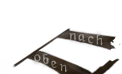Alright, i've done a fair bit of work already, but as long as it hasnt already been mentioned i'll try it. Take a look at this post here:
http://forum.deepsilver.com/forum/sh...53137&posted=1
this is pretty much everything i've been able to conclude as of late, heres my initial post...
Okay first and foremost, my audio device is the infamous Razer Megalodons. I've gone though great pains to debug every aspect of them, where then break down, conditions, symptoms, prolonged results whatever. This is what I have.
The audio seems to break up when in out door open world. What appears to be happening are the speakers get cut on and off, creating an excessively loud "pop" every time. In the beginning of the game, the cave with the goblens. When i enter in a good ways to about mid point, the audio crackling stops, and all the speakers work as should. When i approach the ends of the cave, the audio begins to break out again. Strangely enough i can turn around and they'll get better and eventually stop.
The crackling, if ignored gets exceptionally worse, until the headphones crash all together. This is a promised event, yet it will never happen while inside that cave.
Another interesting piece of note of further more detailed observation, is there is this waterfall sound, and when ever i face twords it, the front 2 speakers break out.
I'm actually considering that the breakage is very prone around water sounds, since rain makes it go all kindsa crazy. the front 2, front center, and either center sides or rear speakers start flickering.
I'm using the latest firmware, USB controllers, have an externally powered USB hub (and a USB splitter to plug the megalodons in multiple ports, it seems to help), the latest Realtek HD audio driver, have all other audio drivers disables, have only a mouse plugged in along side the megalodons.
Switching between hardware and software audio drivers doesnt work, and for whatever reason the game doesnt have an option to change speaker configuration. Not a clever feature IMO.
I dont believe RealTek has EAX or any of the other audio device related features that interfere. Normal audio works perfectly, but i dont care about that... its about as good as something working on some one elses computer.
If some one knows of a way to force the game to change speaker configurations, i'd like to experiment with that.
EDIT:
oh yeah... they work fine in other games too...
The issue is, the audio crackles, i believe when loading world objects. Please go ahead and read the post for all the exact info, theres quite a lot.
I will also need an explination of the audio section in the xml file, as i believe it will help me debug further (or at least with knowledge).
Ergebnis 1 bis 2 von 2
-
Einmalposter
- Registriert seit
- Mar 2010
- Beiträge
- 1

-


 Ranger
Ranger
- Registriert seit
- Feb 2009
- Beiträge
- 155
Built-in sound cards, you can't live with 'em and sometimes you can't live without 'em.
BTW, google 'realtek audio crackle' and there's a boat load of people with the same problem in all kinds of ways. Based on what you said you did it looks like you haven't tried everything yet.
I would personally start with physical changes before trying software ones. Unplug the mouse and keyboard while the sound is crackling and see if it stops. Or unplug external speakers if you have them. Etc.
It doesn't help the fact that you did not specify your pc hardware either and what OS your using Geändert von Northie (08.03.2010 um 05:57 Uhr)
Grund: os
Geändert von Northie (08.03.2010 um 05:57 Uhr)
Grund: os
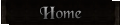

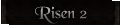

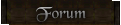

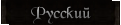



 World of Players
World of Players
 Audio crackling, need help badly.
Audio crackling, need help badly.