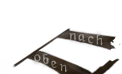I edited the .obj with blender and re-textured it but with the textures I got through converting the ._xmsh to .obj with Rimy3D. Don't know if that counts as new textures.
Ergebnis 81 bis 100 von 103
-
je suis Today

-
No, that's existing textures.

Make sure that the material name is the same as in the original .obj file, then the textures should be displayed in Risen.
-
After you restart the game, give It_Staff_MeineHellebarde does not work anymore, right? (Unless you do the ExportAsTemplate thing again.)
Please start Risen with admin rights and try creating the template one more time.
-
Hmm the material names displayed in Blender are the same as the ones of It_Staff_Spear.obj which was the source mesh. Do you mean these materials or others?
je suis Today
-
Yes, I mean the material names (not the textures and also not the texture names). For example "ItWpn_SwordBlades_01_Diffuse_01" or "ItWpn_SwordMisc_01_Diffuse_01" or "ItWpn_Bows_01_Diffuse_01". It could be that older versions of Blender cut down such long material names.
So if you open your new ._xmsh in Rimy3D and navigate to Extras > Genome Material-Editor, only valid Risen material names should be in the dropdown list. Geändert von Baltram (30.11.2013 um 22:41 Uhr)
Geändert von Baltram (30.11.2013 um 22:41 Uhr)
-
Yeah, saving the new template worked now. Great!
Yeah the material names are some of those. But it is possible that they got cut down
http://upload.worldofplayers.de/files9/Materials.jpg
In the top right it only says ItWpn_SwordBlades.
Also, if I display the ._xmsh in Rimy3D no textures are displayed while they are displayed if I display the .obj. Is that correct?je suis Today
-

-
hmm looks like they get cut off in the newest version of blender as well. Could that really be the reason?
Can I maybe rename then to something shorter?je suis Today Geändert von Aun (01.12.2013 um 12:54 Uhr)
Geändert von Aun (01.12.2013 um 12:54 Uhr)
-
If the material names are cut down, Risen cannot find the related ._xmat file (Risen material file) in which the textures (._ximg) are referenced. So it is very important to use the proper material names. In Blender 2.69 material names are no longer constrained to 21 characters:
So I recommend to update to Blender 2.69, import hellebarde.obj, fix the material names and export again as .obj.
-
Ok nice that worked... kind of. The blades (textures called "Special Skydome Reflect" I got through Risenaut) are not displayed - as long as they are in ._xmsh mode. They are displayed neither in Rimy3D nor in Risen. However they are displayed as a .obj. Is there something I need to add? The material I use for it is ItWpn_SwordBlades_01_Diffuse_01 btw. Would I get the metallic effect I want anyway if I just use this texture?
je suis Today Geändert von Aun (01.12.2013 um 19:38 Uhr)
Geändert von Aun (01.12.2013 um 19:38 Uhr)
-
It does not matter what textures you use, Risen cares only about material names. The textures are looked up in the corresponding ._xmat files. ItWpn_SwordBlades_01_Diffuse_01 should be the correct material name so it is strange to hear that the blades are not displayed. Maybe there is a typo in the material name in your .obj? If you want you can upload it and I will check what's wrong.
 Geändert von Baltram (01.12.2013 um 20:15 Uhr)
Geändert von Baltram (01.12.2013 um 20:15 Uhr)
-
xmsh: http://www.file-upload.net/download-...nge._xmsh.html
obj: http://www.file-upload.net/download-...linge.obj.html
a few faces at the tip of the blade are displayed in black, if that helps.je suis Today Geändert von Aun (01.12.2013 um 20:44 Uhr)
Geändert von Aun (01.12.2013 um 20:44 Uhr)
-
You used some incorrect material names:
"ItWpn_SwordBlades_01__NONE"
"ItWpn_SwordBlades_01_Diffuse_01_Special_Skydome_Reflect_07.jpg"
"ItWpn_SwordBlades_01_Diffuse_01_Special_Skydome_Reflect_07.jpg.001"
There are no ._xmat files with these names, so Risen (and Rimy3D) can't display the parts of the model that use one of these materials. It should help to simply rename the materials in Blender. (Or to assign the correct material, which is already present on some of the triangles, to all triangles.)

-
I deleted all materials aside from ItWpn_SwordMisc_01_Diffuse_01 and ItWpn_SwordBlades_01_Diffuse_01 and assigned these two to the shaft and the blades respectively. However the blade still doesn't get displayed.
http://www.file-upload.net/download-...nge._xmsh.html
The updated version.je suis Today Geändert von Aun (01.12.2013 um 21:20 Uhr)
Geändert von Aun (01.12.2013 um 21:20 Uhr)
-
Actually the invalid materials are still there:
Small image: I removed the invalid materials and assigned the Blades-Material to the corresponding faces. Seems to work (only UV-Coords need to be adjusted).
-
uhm may I ask how you did that? Because blender doesn't show any sign of them...
je suis Today
-
If I convert your ._xmsh to .obj and import it in Blender, I can see the invalid materials:
Could it be that you converted or uploaded the wrong .obj or ._xmsh? If not, please upload the .blend, I will have a look at it.
How I corrected the staff materials? I did it in GMax...
-
http://www.file-upload.net/download-...nge.blend.html
I think its mainly Blender doing some funny stuff. Those materials don't even have fake users (I think) and they still get exported with the .obj.je suis Today
-
Very strange. Even if exported as .3ds, Blender creates these superfluous & invalid materials. I am not used to Blender (GMax is the 3D editor of my choice) so I cannot say if it is a Blender bug or if there is any reason. Maybe you should ask in the Blender forums.
For now, here is the corrected .obj.
-
Where can I get/download the Rimy3d ???











 World of Players
World of Players
 [RELEASE] Risen XMSH Builder
[RELEASE] Risen XMSH Builder