-
Community Patch Manager
Hallo zusammen,
ich möchte hier kurz einen neuen Community Patch Manager vorstellen. Er wurde von LordofWar programmiert. Der Manager bietet einen Installer, Downloadmanager und Uninstaller. Mit dem Installer ist es möglich zwischen dem Patch 1.12 (PB) und den CPT-Patches 1.4, 1.52 und 1.6 nach belieben zu wechseln. Der Wechsel geschieht mittels Uninstall des im Moment installierten Patches und durch den Install des ausgewählten Patches. Ich hatte mit dem Programm keine Probleme. Sollten welche auftauchen, dann am besten eine PN an mich, da ich die schneller mitbekomme. Ich werde das dann LordofWar mitteilen.
Das Gesamtpaket ist ca. 160MB groß, während das Programm selbst um die 700KB groß ist.
Mehr dazu kann man hier nachlesen:
http://piranhaclub.ru/forum/showthre...=2139#post2139
Der Hinweis ist sowohl in Russisch als auch in Deutsch.
Erhältlich ist der Manager unter folgenden Links:
http://www.piranhaclub.ru/downloads/cpm_setup.exe
http://www.piranhaclub.ru/downloads/cpm_clean_setup.exe
http://www.piranhaclub.ru/downloads/...lean_setup.exe
und hier im WoG unter Downloads
Viele Grüße,
H.T.
Geändert von Hans Trapp (12.03.2008 um 22:21 Uhr)
-
Hallo zusammen. Gestern, nach der Veröffentlichung auf WorldofGothic.de, haben wir einen kleinen Fehler gefunden, den ich beim Programmupdate übersehen habe, auch die Tester konnten ihn nicht finden. Ein Fehler hat sich währen der installation des Deutschen Patches 1.5.2 eingeschlichen, der bewirkt, das auf den Ladebildschirmen in Gothic 3 russiche Schrift zu lesen ist. Der Fehler ist nicht dramatisch, weil Ingame alles richtig funktioniert, aber wen es jemanden stört...
Wer das Problem beheben möchte, startet den CPM, läd den Patch 1.5.2 erneut herunter (Optionen-->Downloads-->Nur Patch 1.5.2 herunterladen). Nach dem herunterladen der neuen (aktualisierten) Datei kann die Installation erneut gestartet werden.
-
 Lehrling
Lehrling

ich hab den CPM verwendet um Ishtar wieder freundlich stimmen zu können (CP 1.6-->1.12-->CP 1.5.2). Das hat nicht geklappt weil ich nicht den richtigen Edit-Punkt gefunden habe, und das Spiel nicht lange genug lief um zu suchen.
Jetzt hab ich wieder den 1.6 drauf und alle Bäume Sträucher Palmen u.ä. sind jetzt Rote Klötze  . Außerdem ist die Schriftart jetzt so ähnlich wie Arial und sieht zum Kotzen aus!! . Außerdem ist die Schriftart jetzt so ähnlich wie Arial und sieht zum Kotzen aus!!
Danke für dieses tolle Gothic III Kaputtmachtool. Ich hätts nicht besser hingekrigt  . .
-
Hi all. Thanks for finding my errors, it is the first problems with CPM, and i must understand all what you want and I try to correct all errors during few days, sorry for my mistakes in CPM, but you must understand, I work alone, and I can have mistakes… For 2-3 days there will be an new corrected version , I promise…
-
-
I already create new fixed version of CPM, where this all errors is fixed, i post it only when testers (my friends  ) said to me, that this errors is exactly fixed... ) said to me, that this errors is exactly fixed...
-
 Lehrling
Lehrling

I would like to test the fixed tool too. More than a totally damaged gothic 3 can't happen  . .
I lost my CD 2 month ago anywhere in the cellar, so i can't install the game again without searching some weeks in the chaos down there...
would be nice if you could send me the fixed version per e-mail, i'll send you my adress per PM if you want 
if you only want one testing person, then i'll wait 'til its done, but i just want to play g3 again without bugs!
*edit: huppsala kannst ja eh deutsch *shiiit*^^ und sry für meine "etwas raue kritik" aber ich war ziemlich sauer deswegen, eben wegen der sache mit der CD.
Geändert von rofl-Rolf (25.03.2008 um 20:48 Uhr)
-
ok, i can send you private message where i give you links to new beta version, when i correct some new errors (it be tomorow i hope).
-
Habe das selbe problem! 
Wollte wissen ob es an Vista liegt.
-
Recently versions of CPM doesn't have full Vista support (when you have a error during instalation/uninstalation , that means that patch not completely installed or uninstalled) i try to add full Vista support to next version of CPM...
-
 Lehrling
Lehrling

nein liegt nicht an vista, auch nicht an 64bit.
führ das Programm mal mit Administratorrechten aus (rechte Maustaste --> "Als Administrator ausführen"). Dann hat zumindest das patchen funktioniert, anders ist es ja nicht einmal möglich den Patch komplett auszuführen. Ob das das Auftreten der Grafik- und Schriftfehler verhindert, weiß ich nicht.
-
Als Administrator ausführen bingt nichts...
-
Also, bei Chicolino geht es inzwischen.
-

31.03.08 CPM version 1.2 Updated and now you can download it (links is in end of post).
Updated Changelog from CPM 1.2 :
1. You can install CPM where you want (if you have a record in a registry about game, CPM will work through a register, if there no record in registry, it will ask where G3 situated).
2. Added Quest Packet Manager (you can from here install or delete QP (1,5,1 and 2,0) for the Russian and German version of game).
3. The design of menu is changed.
4. An error is corrected during installing patch 1,5,2 from patch manager on the German version of game.
5. In Full version of CPM, now added QP 1,5,1 and 2,0 for the Russian and German version of game...
6. Added Fix Tool, what can correct some errors with game after installing Community Patches.
7. Rollbacking (Uninstalling) system of patches and Quest Packets is changed.
8*. All patches, what be in CPM was rebuilded and fixed.
9*. Problem with CPM uninstaller was fixed (With that problem, recently versions of CPM can crash your game).
10*. Style of CPM was changed.
11*. From full version was deleted CP 1.4 , because it was so old.
* - New changes, was added after 1.2 but added to it now(There is all fixes of that problems, what was found in this forum).
Download CPM 1.2 you can here :
Full version (recomended to developers and mod builders, because there is 1.12, 1.5.2, 1.6 patches + Quest Packets 1.5.1, 2.0, and Uninstallers to all of them) you can download here : - 164 mb :
http://www.piranhaclub.eu/downloads/cpm_setup.exe
_________________________________________
Clean version (Without all packages, but it can be updater or it can work with G3 registry)- 850 kb :
http://www.piranhaclub.eu/downloads/cpm_clean_setup.exe
__________________________________________
Clean + Uninstaller version (recomended to all users, there is clean version and Uninstallers to patches and quest packets) - 32 mb :
http://www.piranhaclub.eu/downloads/...lean_setup.exe
__________________________________________
CPM Repair Tool - Small program, that fix the crashed game after using CPM 1.0 or 1.1. (this tool was added to Uninstaller system of CPM 1.2 , and if you use Roll back to 1.12 , game will automatickly repaired) - 200 KB :
http://www.piranhaclub.eu/downloads/G3CP/Repair_CPM.exe
__________________________________________
This version have a full support of Windows XP and Vista, but you must to use CPM with Administrators permissions.
New version of CPM will be uploaded to WOG and old files will be replaced soon, when i create full german translation of all Changes.
Attention : Before using new version of CPM , you must uninstall old version, and delete folder Gothic3\CPM if it exists.
P.S. Also i want to say thanks to all peoples who helps find all erors , and to peoples who help me to create new stable version, they are - Chicolino, Shrike, Rolf-rolf, Atlant, Elind and Hans Trapp.
Geändert von LordOfWAR (08.05.2008 um 13:05 Uhr)
-
-
 Neuling
Neuling

it works just fine with the repair. tanx m8 
-
Hi all, pls don't download from WOG.de, Community Patch Manager... because in download part of WOG, description of CPM is from new version, but the files is old (I have troubles with replacing they). Now pls download new version only from links what i give you recently, i tell you when i post new version in to the WOG downloads part.
P.S. In the WOG there is old files (full version size is 161 mb), new full version size is 164 mb...
-
In download part of WOG, there is CPM 1.2 version avalible for download ! Now you can download it from any links...
-

Hi all, as you know, Piranha Club (my parthner, where is situated all my files) moved to a new, better host, all is ok, but Community Patch Manager can't work with new Piranha Club host (because he does not know that a site changed only from www.piranhaclub.ru to - www.piranhaclub.eu ). CPM can work fine with no connection (Uninstall, repair, install patches...), but now he can't control newest version and download it, when you want... And to fix it, I changed the program (a little) and new version is "1,2,0,2", already uploaded on the Piranha Club... It means, that users, who download new version from Piranha Club, they haven't any problems, but who don't want to download CPM again, can update it to new version manually.
For manual update you can do some steps :
1. Download a clean version only - http://www.piranhaclub.eu/downloads/cpm_clean_setup.exe .
2. Install it in folder, where recently version of CPM was installed.
After this steps, basic files will be replaced, and after run CPM, all packages will be there...
There is alternative variant of update : (for experimental users, and who don't want to download any files manually) :
1. Run "C:\Program Files\community Patch Manager\cpm\cpm.ini" (Or from different directory where you installed CPM).
2. Find "second" line :
Code:
ncpini=http://piranhaclub.ru/downloads/G3CP/NCP/ncp.ini
and change it to :
Code:
ncpini=http://piranhaclub.eu/downloads/G3CP/NCP/ncp.ini
and save the file...
3. Then run CPM, he must already begin work with internet, if he will be in the "Internet-off" mode, you must go to Options-Internet "On" mode, then search on a menu panel - "Updates", and click on the button - "Autoupdate and restart the program". Wait for finishing update, and after this, all must work fine...
___
Who will have problems, pls, write here...
 Berechtigungen
Berechtigungen
- Neue Themen erstellen: Nein
- Themen beantworten: Nein
- Anhänge hochladen: Nein
- Beiträge bearbeiten: Nein
|







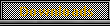



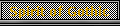










 World of Players
World of Players
 Community Patch Manager
Community Patch Manager









 . Außerdem ist die Schriftart jetzt so ähnlich wie Arial und sieht zum Kotzen aus!!
. Außerdem ist die Schriftart jetzt so ähnlich wie Arial und sieht zum Kotzen aus!! .
.

 ),konnte ich auch das Tool testen.
),konnte ich auch das Tool testen.

 ) said to me, that this errors is exactly fixed...
) said to me, that this errors is exactly fixed...
 .
.





