|
|
-
 Rookie
Rookie
Using this old thread to ask if somebody can help me. For the past three weeks I'm desperately trying to get the plugin to work on my WIn 10 install but the program simply doesn't open. It installs without problems, I have the VC++ 2008 x86 redist installed but when I try to run the addon (either from Blender itself or simply clicking the exe, the last one should open a browser window with the help docs) nothing happens at all.
I tried what Catalinux was/is using in that I tried to use the scripts in Linux but it just errors out on me when trying to run the scripts from within Blender.
-
Have you tried using an older version of Blender, e.g. the version the plugin was written for?
-
When i had a similar problem recently i redownloaded it and that download worked fine (Blender 2.79). Are you sure you have the correct version?
-
 Rookie
Rookie
Thanks for your replies guys. Yes, I tried different Blender versions etc. I even reinstalled Windows 10 twice (I only use it for games and only wiped the system drive).
I got it working with Blender under Linux now (much more preferable to me). But this whole ordeal made me dislike Windows even more lol
-
Well on Windows i would first check/disable AntiVirus and also try moving Blender out of C/Programs (or use zip installtion). Often enough, its some stupid Anti-Virus (third party) thing that creates random problems that seemingly nobody else has.
-
  Abenteurer
Abenteurer
Hello 
Will there be a new version for Blender 2.81 ?
Mfg
-
 Zitat von MaGoth

Hi Ska-Ara, 
While I promise nothing, but perhaps closer to autumn, we will try to update these tools..
MfG MaGoth, 
So it's been a long time. Did you guys archived a great victory over the old tools? 
-
 Lehrling
Lehrling

Would it be possible to make the plugin available for the newer releases of Cinema 4D? With the release of R20 they revamped the whole plugin-system. Some older plugins still work, but Kerrax unfortunately does not. I have tried using a bridge but it still doesn't work. I can start the plugin but after selecting an import/export option the whole program freezes completely and won't continue. I don't know how much work it would be to adapt the plugin, but maybe you can take a look at it? 
Greetings
-
 Rookie
Rookie
inventory slot animation doesn't work (kerrax plugin video guide)
Hello Kerrax and other forum members,
I watched Kerrax video about insert second weapon from .3ds mesh to .asc animation of orc, I did it for humans_naked0.asc and saved as her humans_naked_hero.asc, added 3ds mesh to anims/xxx, texture image copy with right name to textures/xxx but I don't really understand how now to see its second weapon in the game? maybe there's something else missing? Thanks. Video is very old, not sure if I can somehow share it here. so on this image you can see copy of longsword and sword on the other side, applied as copy and about 39 degrees away by x line.
Please explain the next step to see it in the game if i sheath a weapon that it get doubled, thanks.
-
what do you mean with second weapon?
like a second 1h sword or two 2h swords?
-
 Rookie
Rookie
Two one handed and two two-handed
-
can you upload your file and shows an error screenshot of the problem? so i can see whats the exact problem?
how do you gonna try to equip a weapon to the new slot`?
-
 Rookie
Rookie
There is no error, it simply doesn't show anything in the assigned slots
I just want to clarify that I'm not a mod developer, just reading here and there and trying my best to add some coolness to the old favorite game while playing it from time to time so I got into the forums bringing up the armor replacements, etc, incuding animations editing that I found on the original website with kerrax addons for 3dsmax and other software: in the video equipping a slot he shows that he puts a second axe in an orc right hand while orc has a left hand weapon equppped, so I tried doing to the same for humans.mds as he did for orc.mds - the thing is that the video ends with this weapon equpped in the gmax and doesn't show what goes next, like if it appeared in the game, so maybe it's just a beginning and it needs more work to actually add it to the game that I haven't done of course.
What do I need to actually do to add a weapon to a new slot and make it appear in the game after editing the animation?
-
 Zitat von Airbar

Using this old thread to ask if somebody can help me. For the past three weeks I'm desperately trying to get the plugin to work on my WIn 10 install but the program simply doesn't open. It installs without problems, I have the VC++ 2008 x86 redist installed but when I try to run the addon (either from Blender itself or simply clicking the exe, the last one should open a browser window with the help docs) nothing happens at all.
I tried what Catalinux was/is using in that I tried to use the scripts in Linux but it just errors out on me when trying to run the scripts from within Blender.
Similar problem here. The dropdown menu entries for im/export appear correctly and the native blender im/export dialogue opens up, but neither im- nor exporting works. I have tried Blender versions 2.66, 2.66a and 2.79b (all win64, zip portable) with KrxImpExp for Blender 2.66 (32/64 bit)
Edit: In this post I'm showing with screenshots what happens (or rather what doesn't happen).
Geändert von Pet@ (08.09.2021 um 22:06 Uhr)
-
I have now compiled KrxImpExp myself from source with Visual Studio 2017. I had to fix some things in the code and also compile the dependency wxWidgets myself because libraries are not provided. I replaced my .exe with the one provided within the Blender addon [Blender 2.66 (32/64 bit)]. I'm using it within Blender 2.79b and it works! So apparently the old supplied binary has some problems in Windows 10.
Edit: Here's my version: https://github.com/houkama/KrxImpExp...eases/tag/v1.0
Geändert von Pet@ (10.09.2021 um 14:24 Uhr)
-
 Lehrling
Lehrling

Is there a chance to support a newer blender, e.g. 2.80? Because the new version has a new look and is much better.
-
 Zitat von Pet@

I have now compiled KrxImpExp myself from source with Visual Studio 2017. I had to fix some things in the code and also compile the dependency wxWidgets myself because libraries are not provided. I replaced my .exe with the one provided within the Blender addon [Blender 2.66 (32/64 bit)]. I'm using it within Blender 2.79b and it works! So apparently the old supplied binary has some problems in Windows 10.
Edit: Here's my version: https://github.com/houkama/KrxImpExp...eases/tag/v1.0
Thanks 
-
I've ported the KrxImpExp plugin to newer version of the blender, if someone is interested, visit the project repo:
https://gitlab.com/Patrix9999/krximpexp
-
 Rookie
Rookie

 Zitat von Patrix9999

on what version is that tested ?
-
 Apprentice
Apprentice
.gif)
 Zitat von Patrix9999

Finally someone did it. Thanks, works like charm.
 Berechtigungen
Berechtigungen
- Neue Themen erstellen: Nein
- Themen beantworten: Nein
- Anhänge hochladen: Nein
- Beiträge bearbeiten: Nein
|
|







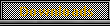



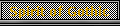










 World of Players
World of Players
 Kerrax ASC importer/exporter new version (English)
Kerrax ASC importer/exporter new version (English)


















