|
|
-
 Zitat von Mozalas

Yes, but doesn't this .xact file use the same texture files as the Firemage .xact file, making it not seperable?
No, if you change the shader material, see green rectangle.
But Gothic3 also support material switch if the texture name end with "_S1", see yellow rectangles.
[Bild: attachment.php?s=dc118c8674dd0f82c57a573af78f2678&attachmentid=51943&d=1657199864&thumb=1]
You can change or create shader materials (.xshmat) with the Gothic3 ModKit. Rimy3D has also support for this, but I never tried.
Shader materials define the textures and how they shall be rendered and combined by the shader. Also how the material switch shall work is defined in the shader material.
With a new shader material you can define anything to your needs.
In my example you see that the diffuse and normal map is capable of material switch (file name ending with "_S1").
So, if you change the material switch in the template from 0 to 1:
[Bild: attachment.php?s=dc118c8674dd0f82c57a573af78f2678&attachmentid=51942&d=1657199864&thumb=1]
Then Gothic3 try to use the following textures if they exist:
G3_Human_King_Body_Diffuse_S2.tga
G3_Human_King_Body_NORMAL_S2.tga
If you only add G3_Human_King_Body_Diffuse_S2.tga to change some colors Gothic3 will use G3_Human_King_Body_NORMAL_S1.tga for both material switches.
-
 Apprentice
Apprentice
Uhm...
"You can change or create shader materials (.xshmat) with the Gothic3 ModKit"
I suppose I need to use GenomeLE.exe for the material changing? Somehow it isn't turning on for me...
I understand that to add a different texture on an existing gameobject I need do the S(X)+1 and use it in the g3dit as the S(X)+1-1, but how do I change it to use a fully different name of the diffuse/normal texture, as in use not "G3_Human_mage_Body_normal_S1" but "G3_Human_mage_Body_Nov_normal_S1"
-
  Adventurer
Adventurer
 Zitat von Mozalas

Uhm...
"You can change or create shader materials (.xshmat) with the Gothic3 ModKit"
You can copy existing material and rename it to the needed name.
Please note that if you need material for a new armor, you must copy the armor material.
-
 Zitat von Mozalas

but how do I change it to use a fully different name of the diffuse/normal texture, as in use not "G3_Human_mage_Body_normal_S1" but "G3_Human_mage_Body_Nov_normal_S1"
By editing the shader material in Gothic3 ModKit (GenomLE).
[Bild: attachment.php?s=dc118c8674dd0f82c57a573af78f2678&attachmentid=51952&d=1657289649&thumb=1]
-
  Adventurer
Adventurer
 Zitat von Mozalas

Uhm...
I suppose I need to use GenomeLE.exe for the material changing? Somehow it isn't turning on for me...
You can also use Rimy3D to change material.
1. Open Rimy3D
2. Tools > Genome Material Editor
3. Chose material '...' > Open
-
 Apprentice
Apprentice
[Bild: unknown.png]
Somehow it doesn't read the xshmat files, atleast the body ones, i opened up the 01 - default.xshmat and it did open.
-
@Mozalas
I get the same error message if I try Rimy3D on my computer. Search paths are configured including shader material folders. The help page of Rimy3D say the editing of shader materials is very limited.
For many editing posibilities of GenomLE exists better tools like g3dit or G3IQ. My tool G3MC offers some limted modification for meshes.
For shader materials I do not know a better tool than GenomLE. Well, GenomLE startup is slow, but it do the job. Rimy3D do not the job on my computer.
Also GUI editing is done best via GenomLE.
Special topics like editing effects, music, environmental sounds or colors. GemonLE is the only tool I know which can do the job.
-
 Apprentice
Apprentice
Alright... I'm trying to use the GenomeLE editor... I tried making a new .xshmat file, however when I try to save it, I get an error message.
[Bild: unknown.png]
-
 Zitat von Mozalas

Alright... I'm trying to use the GenomeLE editor... I tried making a new .xshmat file, however when I try to save it, I get an error message.
[Bild: unknown.png]
OK, there is a disadvantage of GenomLE, that it only accepts files bellow GenomLE installation folder to be saved.
So, you must save new files in a proper folder in your GenomLE installation.
Later you can copy these files into your modding folder.
PS:
My Installation folder for GenomLE is "S:\Gothic3Modkit\" and
I must save new materials in folder: "S:\Gothic3Modkit\Data\_compiledMaterial"
[Bild: attachment.php?s=dc118c8674dd0f82c57a573af78f2678&attachmentid=51954&d=1657317427&thumb=1]
-
 Apprentice
Apprentice
Alright. Seems like everything works fine. Only thing left to do is find out how to swap the mesh identificator so the custom item actually uses the custom mesh... G3dit has the ArmorSet function, but I don't think it will work for this since the .xact file needs a GUID assigned.
[Bild: unknown.png]
-
 Zitat von Mozalas

Alright. Seems like everything works fine. Only thing left to do is find out how to swap the mesh identificator so the custom item actually uses the custom mesh... G3dit has the ArmorSet function, but I don't think it will work for this since the .xact file needs a GUID assigned.
[Bild: unknown.png]
Armor sets are a complete different story. You can define bonuses if a compelete armor set is in use.
I do not understand that you mean by "swap the mesh identificator".
What do you try to realize?
-
 Apprentice
Apprentice
My goal is to make a fully seperate armor so the .xact file reads the custom .xshmat one, not an existing one, which somehow I can't manage to do.
 Berechtigungen
Berechtigungen
- Neue Themen erstellen: Nein
- Themen beantworten: Nein
- Anhänge hochladen: Nein
- Beiträge bearbeiten: Nein
|
|







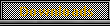



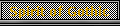










 World of Players
World of Players
 [G3] [English] Need help with making stuff for Gothic 3
[G3] [English] Need help with making stuff for Gothic 3










