|
|
-
  Adventurer
Adventurer
Editing dialogues
I managed to unpack strings from content mod. I edited some of them for test, but how do I actually get them to work in game?
And please, I'd apreciate if you tried to explain it in english rather than sending me to german tutorials, I can't stand the language and google translator doesn't help much.
Geändert von GaroK0 (21.10.2021 um 15:30 Uhr)
-
 Zitat von GaroK0

I managed to unpack strings from content mod. I edited some of them for test, but how do I actually get them to work in game?
You have to "compile" it under the game engine. This is simple, exactly manual (step by step), is in the "Addendum for modders" pdf. This file you can find in the Gothic 3 game directory after installing C.P. 1,75.
-
The root directory of Gothic 3 contains a pdf-File called CP_1_7x_Handbuch_Ergaenzung_fuer_Modder.pdf. I don't know if it's available in and translated to English; maybe search for something like Manual: Addendum for Modders.
However, please read paragraph 1.1.4 Zusätzliche Informationen: Was zu beachten ist, wenn man Dialoge modifiziert (Additional Information: What you have to keep in mind when editing dialogues). There you will find all information you are looking for.
-
  Adventurer
Adventurer
I do not understand german, I have hard time understanding the tutorials even with google translate.
-
  Adventurer
Adventurer
And none of the files you told me about exist in my modded copy of the game.
-
Remove the following file in your Gothic3 Data folder to see your stringtable.ini changes ingame:
Projects_compiled.p00
-
  Adventurer
Adventurer
I used Gothic3CleanUP to unpack the files, changed the stringtable and doublechecked it's saved and in correct folder, packed it again, started a new game, and the change just isn't showing in the game.
I tried deleting Projects_compiled.p00.No effect. Also attempted to compile it by recreating the stringtable path, putting the modified file there and running the game. Still not working.
Keep in mind I have the QuestPack (this is what I intend to mod) and Content Mod.
Geändert von GaroK0 (22.10.2021 um 01:08 Uhr)
-
 Zitat von GaroK0

I used Gothic3CleanUP to unpack the files, changed the stringtable and doublechecked it's saved and in correct folder, packed it again, started a new game, and the change just isn't showing in the game.
I tried deleting Projects_compiled.p00.No effect. Also attempted to compile it by recreating the stringtable path, putting the modified file there and running the game. Still not working.
Keep in mind I have the QuestPack (this is what I intend to mod) and Content Mod.
Sorry, you are absolutely right. I totally forgot the installed .mod files.
While making screenshots of Gothic3 CleanUp (with english language) I noticed 3 setup parameters are changed if the language of G3CU is changed.
I uploaded a corrected version of G3CU today: here
Use G3CU and move all Projects_compiled.* files to choosen data folder.
Use this setup in G3CU:
[Bild: attachment.php?s=9b336d0d8cd0e17f9ad73006de03bdac&attachmentid=51059&d=1634912182&thumb=1]
Klick button "Machine-aided"
Move files back to your Gotihic3 data folder.
PS:
Keep a backup of all files. So it's easier so solve problems.
PPS:
If something is not clear please ask.
Geändert von MadFaTal (22.10.2021 um 18:39 Uhr)
Grund: corrected typo
-
  Adventurer
Adventurer
Is the mod started necessary?
I want to make a proper english translation of QuestPack.
-
 Zitat von GaroK0

Is the mod started necessary?
That you must choose the Option "+ ModStarter" in G3CU activate some G3CU internal options. So, you can see your stringtable.ini changes ingame.
Finally, "ModStarter" is not necessary for your stringtable.ini changes. But the option in G3CU is needed that you see your modifications.
Geändert von MadFaTal (22.10.2021 um 15:57 Uhr)
-
  Adventurer
Adventurer
It worked, my new text appeared in the game.
But now the question, is there a way to tell which dialogues are from the mod? It's weird that all the dialogues in the game and mods are just cramped together into one file, not only that it's in a very weird order.
-
 Zitat von GaroK0

But now the question, is there a way to tell which dialogues are from the mod? It's weird that all the dialogues in the game and mods are just cramped together into one file, not only that it's in a very weird order.
Gothic3 support modding. But there is no support at all to merge differnet modifications.
The content mod creators spent time to merge several mods manually.
The only tool I know which is able to merge different modifications for Gothic3 is the Mod Starter.
But this only work if all combined mods do not share the same resources.
Or you have luck and the shared resources are compatible.
Please share more informations. Maybe your ideas are possible.
-
  Adventurer
Adventurer
I think you miss the point, I don't want to merge modifications together, simply commented on the weird file structure which makes translation hard.
I wanted to know if there is some way to find and tell which dialogues come from the mod. Maybe dialogue instance (or whatever it's called) INFO_FanQHumanF3003072007_2 has some sort of hint that tells it's a mod.
Because as of now there are thousands of lines which mostly are vanilla dialogues, and if there is no way to single out the new dialogues then doing this might be nearly impossible.
-
 Zitat von GaroK0

I think you miss the point, I don't want to merge modifications together, simply commented on the weird file structure which makes translation hard.
I wanted to know if there is some way to find and tell which dialogues come from the mod. Maybe dialogue instance (or whatever it's called) INFO_FanQHumanF3003072007_2 has some sort of hint that tells it's a mod.
Because as of now there are thousands of lines which mostly are vanilla dialogues, and if there is no way to single out the new dialogues then doing this might be nearly impossible.
For this pupose you have to decompress different installations and you have to use smart compare tools.
Well, these strings may give you a hint. But you will not be safe with no compare.
So far I know, some members of community patch team also worked for quest packet mod.
They perpared things in comunity patch team and resues this in quest packet.
Finally, without comparing differnet installtions you can't be be sure you missed important strings.
-
  Adventurer
Adventurer
This is strange.
Does anyone know why despite unpacking stringtable with +Eng, PL, RU setting, there are still some lines and dialogues that don't have english version translation, or sometimes are even in one language?
Language exclusive content?
Geändert von GaroK0 (25.10.2021 um 06:25 Uhr)
-
 Neuling
Neuling
Hallo!
Ich möchte den Content mod übersetzen. Können Sie mir Schritt für Schritt helfen? Ich kann die Texte der Stringtabelle kopieren, aber ich kann sie nicht wieder ins Spiel einfügen.
-
 Zitat von Wolframm

Hallo!
Ich möchte den Content mod übersetzen. Können Sie mir Schritt für Schritt helfen? Ich kann die Texte der Stringtabelle kopieren, aber ich kann sie nicht wieder ins Spiel einfügen.
Im Handbuch für Modder Kapitel findest du eine Schritt für Schritt Anleitung für Gothic3.
Verwende Gothic3 original ohne Mods, um wieder eine binäre Version der stringtable zu erstellen.
Bei installierten Mods enthalten oft die Mod-Dateien binäre Versionen der stringtable und dann funktioniert die Anleitung aus dem Handbuch nicht.
-
 Neuling
Neuling
 Zitat von MadFaTal

Im Handbuch für Modder Kapitel findest du eine Schritt für Schritt Anleitung für Gothic3.
Verwende Gothic3 original ohne Mods, um wieder eine binäre Version der stringtable zu erstellen.
Bei installierten Mods enthalten oft die Mod-Dateien binäre Versionen der stringtable und dann funktioniert die Anleitung aus dem Handbuch nicht.
Danke!
 Berechtigungen
Berechtigungen
- Neue Themen erstellen: Nein
- Themen beantworten: Nein
- Anhänge hochladen: Nein
- Beiträge bearbeiten: Nein
|
|







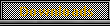



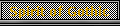










 World of Players
World of Players
 Editing dialogues
Editing dialogues











