-
 Apprentice
Apprentice
Gothic 1 Problem mit DX11
Hallo! Ich habe eine grose problem mit gothic1, ich habe der DX11 instaliert aber die standard resolution ist der minimale
und mann kann nicht spielen weil Es wird nur die Halfte des Bildschirms angezeigt, ich habe eine kurze video gemacht
https://youtu.be/ssQg7Xgkl08
Also das problem ist das, Wenn ich auf klicke, um die resolution zu andern, sturzt das Spiel sofort ab, das passiert jedes mal, wenn der Cursor im Spiel erscheint. Ich habe jetzt keine Lösung gefunden, für eine lange Zeit nicht, hilfe wurde sehr geschatzt
P.S Ich bin kein Deutscher, also entschuldigung fur das schlechte gramatik!
-
 Apprentice
Apprentice
Aktualisierung
Das spiel Lauft sehr gut mit die resolution 1024-768x32 ohne absturtzen
aber wenn ich DX installiere, die resolution andert sich automatisch
Die einzige moglichkeit zu weiter andern ist mit DX11 selbst,
aber im spiel ist nicht moglich.
gothic.ini macht auch gar nichts wen Dx11 ist instaliert.
-
What are your PC specs and which version of the systempack & DX11 are you using?
-
Mit Dx11- Renderer kannst du im Spielmenü doch keine Auflösung mehr verändern, das geht nur noch im F11- Menü des Renderers.
With DX11 renderer, you can no longer change resolution in the game menu, this only works in the F11 menu of the renderer.
-
 Zitat von Roland54

Mit Dx11- Renderer kannst du im Spielmenü doch keine Auflösung mehr verändern, das geht nur noch im F11- Menü des Renderers.
With DX11 renderer, you can no longer change resolution in the game menu, this only works in the F11 menu of the renderer.
Though even that might crash on you. In case that happens, manually enter the wanted resolution in the Gothic\System\GD3D11\UserSettings.INI file.
This is what you need to look out for: (you will have to click the Apply(*) button in the F11 menu atleast once)
Code:
[Display]
Width=2560
Height=1440
Replace the Width and Height with the values you want.
-
 Apprentice
Apprentice
 Zitat von Kirides

Though even that might crash on you. In case that happens, manually enter the wanted resolution in the Gothic\System\GD3D11\UserSettings.INI file.
This is what you need to look out for: (you will have to click the Apply(*) button in the F11 menu atleast once)
Code:
[Display]
Width=2560
Height=1440
Replace the Width and Height with the values you want.
I heard that many times, problem is, ther is no usersetiings.ini in my folder, that only appears
when you click apply ingame once, and since I cannot click anything, the ini will not show.
-
 Zitat von E U G E N E

I heard that many times, problem is, ther is no usersetiings.ini in my folder, that only appears
when you click apply ingame once, and since I cannot click anything, the ini will not show.
UserSettings.zip
-
 Zitat von E U G E N E

I heard that many times, problem is, ther is no usersetiings.ini in my folder, that only appears
when you click apply ingame once, and since I cannot click anything, the ini will not show.
This sounds, like you haven't installed Gothic properly.
Tl;dr : you should install gothic somewhere safe, as for example "C:\HereGames\Gothic\..."
Did you install the game into anywhere into "C:\Program Files\..." or "C:\Program Files (x86)\..."?
This is often unsupported, and will require you to always run the game with administrator priviledges, or there be dragons.
Pressing Apply might fail if you do not have write permissions in the Gothic directory. Which may lead to many different errors such as, Gothic savegames being stored in the Microsoft Virtualstore instead of the game directory, configuration files not saving anything and more.
-
 Apprentice
Apprentice
 Zitat von Kirides

This sounds, like you haven't installed Gothic properly.
Tl;dr : you should install gothic somewhere safe, as for example "C:\HereGames\Gothic\..."
Did you install the game into anywhere into "C:\Program Files\..." or "C:\Program Files (x86)\..."?
This is often unsupported, and will require you to always run the game with administrator priviledges, or there be dragons.
Pressing Apply might fail if you do not have write permissions in the Gothic directory. Which may lead to many different errors such as, Gothic savegames being stored in the Microsoft Virtualstore instead of the game directory, configuration files not saving anything and more.
I have it this way D/ program files/gog/gothic C is almost full and so far I think is not a good ideea to install games there,
and yes I always run as administrator. Gothic 2 is installed the same D/ program files/ gog/ gothic 2 and in g2 i have no problem with dx11, only in G1
Tell me please, what means "game not properly installed? I have one installer that runs by itself, i just click it, wait 5 minutes and the game is installed, and then I run patch, playerkit and systempack that also run by themselves, there is not something that I could do different.
Geändert von E U G E N E (30.04.2021 um 12:20 Uhr)
-
 Apprentice
Apprentice
 Zitat von neocromicon

This might help, but its read only so cannot
modify anything!
Geändert von E U G E N E (30.04.2021 um 14:31 Uhr)
-
 Zitat von E U G E N E

This might help, but its read only so cannot
modify anything!
you can change the attribute of the file by right-clicking on it and uncheck the read only setting in the "attributes" section. (sorry for my english  ) )
-
 Apprentice
Apprentice
 Zitat von Gothaholic

you can change the attribute of the file by right-clicking on it and uncheck the read only setting in the "attributes" section. (sorry for my english  )
That worked! Danke Schon! But I still need to know why the game crashes after all!
Geändert von E U G E N E (01.05.2021 um 12:55 Uhr)
-
 Apprentice
Apprentice
 Zitat von E U G E N E

I have it this way D/ program files/gog/gothic C is almost full and so far I think is not a good ideea to install games there,
and yes I always run as administrator. Gothic 2 is installed the same D/ program files/ gog/ gothic 2 and in g2 i have no problem with dx11, only in G1
Tell me please, what means "game not properly installed? I have one installer that runs by itself, i just click it, wait 5 minutes and the game is installed, and then I run patch, playerkit and systempack that also run by themselves, there is not something that I could do different.
So, I need to find out why de game crashes when I click.
Geändert von E U G E N E (30.04.2021 um 16:44 Uhr)
-
 Apprentice
Apprentice
Uptdate! Leute I have news! Once I was able to change resolution from usersettings.ini I found out that the game
crashes at any other resolution but 1024-768x32! But the game looks horrible with that resolution!
Any ideea why it only works with that resolution??
 Berechtigungen
Berechtigungen
- Neue Themen erstellen: Nein
- Themen beantworten: Nein
- Anhänge hochladen: Nein
- Beiträge bearbeiten: Nein
|







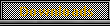



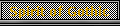










 World of Players
World of Players
 Gothic 1 Problem mit DX11
Gothic 1 Problem mit DX11












 )
)
