Item Locator
This patch locates nearby items and marks them by drawing spheres around them when a button is pressed. It works for both Gothic 1 and Gothic 2 NotR and for items introduced by mods as well. Different categories of items have different colored spheres.
The default keybind is
V, which can be changed through the in-game menu. The radius of when an item is considered nearby, the sphere size and the color settings can be changed in the Gothic.ini file.
Ninja is required to use this patch.
This patch may not work in combination with some custom renderers.
If the
Item Map patch is also installed, its color settings can be used for Item Locator as well (using Gothic.ini).
InstallationInstall the latest version of
Ninja
Download
ItemLocator.zip and place ItemLocator.vdf into the directory
[Gothic]\Data\
This patch is also available on
Spine
KeybindsThe Locate Items keybind can be changed in the in-game settings menu.
.ini-SettingsThe following settings can be changed by editing the Gothic.ini file:
radius: the radius in cm within which an item is considered 'nearby'. Items within this radius will be marked when the
Locate Items button is pressed.
sphereSize: size of the spheres (radius in cm) which are used to mark nearby items.
useItemMapColors: whether or not the color settings of the Item Map patch should be used. This only works if there is a valid .ini section for the Item Map color settings. To enable set to 1, to disable set to 0.
[itemcategory]: hexadecimal color of the sphere an item will be marked with if it belongs to this item category. If the value for a category is set to 0, items of this category will not be marked.
The default .ini settings are as follows:
Code:
[ITEMLOCATOR]
radius=1500
sphereSize=20
useItemMapColors=0
combat=#CC0000
armor=#FF471A
rune=#4747D1
magic=#E6B800
food=#28A428
potion=#00CCFF
docs=#FFFF99
other=#808080
Notes
This patch may not work in combination with some custom renderers.







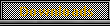



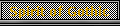










 World of Players
World of Players
 [Patch] Item Locator
[Patch] Item Locator














