|
|
-
 Apprentice
Apprentice

DX11 does not work no matter what is being done
Hello All, I have also written a private message to a member Masty because I really dont have a clue what is wrong with DX11 renderer and it is abysmal.
I am new on the forum but I read here many posts and also this LHiver 1.1 thread:
https://forum.worldofplayers.de/foru...nglish-Edition
Firstly, I was able to play Gothic 2 Gold in recent past with DX11 renderer on my Laptop.
I installed the 3 main fixes : fix 2.6.0.0 rev, System Pack 1.7, Player Kit 2.8 and then I pasted unpacked content of DX11 renderer to Gothic 2/system.
After this I launched the game, there popped out Installer by Degenerated and Renderer updated to 17.4. version. Then I launched the game again and it downloaded normal maps. After these steps, I was able to play normally Gothic 2 Gold with DX11 tech. There were bugs of course but it worked. I did not install any mods like Lhiver or Returning or any other things, just the 3 main fixes and then DX11 renderer.
Unfortunately, my gaming laptop finally decapitated (GPU burn after 7 years) and now I have a new desktop instead: AMD Ryzen 6 core 3,4 GHZ, AMD Radeon RX 580, 8 GB DDR 4 Ram module, 256 GB SSD Disk + 1 TB, Windows 10 Home (exactly like on that gaming laptop)
So, I installed my Gothic 2 gold Disc and then I did exactly the same things like I did on laptop - 3 main fixes and DX11 renderer into Gothic 2/system. It updated to 17.4 version but when I launched the game, there was error and after this point, I have still error after error pop up when I have also DX11 renderer. Oddly enough, the game with the 3 main fixes worked and works fine but it simply does not want to engage DX11. I had various errors - "only ddraw.dll is in the Gothic 2/system" and when I renamed or deleted this library DX 11 does not work at all and only DX7 classic version launches, "GD3D11 CAPS NOT SUPPORTED", "Proceed without verifying the version" "Launch the game but it will probably terminate" and all other errors...
It simply does not want to launch in DX11 for some strange reason.
I have ALL drivers intact, Radeon Adrenaline included, Ryzen master included, Windows drivers within Devices section, I even created a new registry file TLev. - nothing works. I have all windows updates installed, I reinstalled the Gothic 2 perhaps 6-7 times with fresh installs and over again the same problems.
I also Installed LHiver and I did exactly what is written here step by step:
https://forum.worldofplayers.de/foru...nglish-Edition
And again - Errors and the game launches normally only without DX11 renderer. LHiver works only with DX7 technologies but not DX11. It is the same over and over again no matter what is being done. I also installed Microsoft visual 2015-2019x86 and it still does not work. By now, I really dont know what I have not done to make it work flawlessly. It is like cursed or enchanted or something. Or perhaps there is some totally abysmal, hideous, "tiny little issue" I just have not seen yet.
Btw, I have installed DX12 as it can be seen within DXDIAG and I even launched DX 9.0c within installer, but still without any sucess. it is really gruesome at least.
All other games work normally - The witcher 3, Gothic 3, COH 2, Doom 3, CS-GO and with all effects and FHD res...
By now, I really dont know what I have not read on the web browser searches but all I applied from these sites have been useless by far. I even copied GD3D11 file into main folder like it was suggested but again errors, errors, errors. I renamed or deleted ddraw.dll - nothing. I run a program as an administrator and Windows XP SP 3 compatibility according to Windows compatibility selection. I launched whether exe. file or Starter - nothing works. No matter what is being done - over and over again errors, errors, errors.
And it did work on my gaming laptop with Windows 10 with DX11 renderer... Now it simply does not work. Only DX7 version does work but DX11 is like cursed. For some weird reason Graphic card or windows do not want to Render DX 11. Something is blocking it or I truly dont know. I have read all I could find on the interned/forums but nothing has worked...
If you could be so nice to write to me what is a cause of this dysmal problem, I would be really grateful because by now, I have no idea what is wrong and nothing simply works to make it in DX11 jacket... I think you can imagine how horrendous this is.
Thanks in advance!
-
 Zitat von Gastralur

Hello All, I have also written a private message to a member Masty because I really dont have a clue what is wrong with DX11 renderer and it is abysmal.
I am new on the forum but I read here many posts and also this LHiver 1.1 thread:
https://forum.worldofplayers.de/foru...nglish-Edition
Firstly, I was able to play Gothic 2 Gold in recent past with DX11 renderer on my Laptop.
I installed the 3 main fixes : fix 2.6.0.0 rev, System Pack 1.7, Player Kit 2.8 and then I pasted unpacked content of DX11 renderer to Gothic 2/system.
After this I launched the game, there popped out Installer by Degenerated and Renderer updated to 17.4. version. Then I launched the game again and it downloaded normal maps. After these steps, I was able to play normally Gothic 2 Gold with DX11 tech. There were bugs of course but it worked. I did not install any mods like Lhiver or Returning or any other things, just the 3 main fixes and then DX11 renderer.
Unfortunately, my gaming laptop finally decapitated (GPU burn after 7 years) and now I have a new desktop instead: AMD Ryzen 6 core 3,4 GHZ, AMD Radeon RX 580, 8 GB DDR 4 Ram module, 256 GB SSD Disk + 1 TB, Windows 10 Home (exactly like on that gaming laptop)
So, I installed my Gothic 2 gold Disc and then I did exactly the same things like I did on laptop - 3 main fixes and DX11 renderer into Gothic 2/system. It updated to 17.4 version but when I launched the game, there was error and after this point, I have still error after error pop up when I have also DX11 renderer. Oddly enough, the game with the 3 main fixes worked and works fine but it simply does not want to engage DX11. I had various errors - "only ddraw.dll is in the Gothic 2/system" and when I renamed or deleted this library DX 11 does not work at all and only DX7 classic version launches, "GD3D11 CAPS NOT SUPPORTED", "Proceed without verifying the version" "Launch the game but it will probably terminate" and all other errors...
It simply does not want to launch in DX11 for some strange reason.
I have ALL drivers intact, Radeon Adrenaline included, Ryzen master included, Windows drivers within Devices section, I even created a new registry file TLev. - nothing works. I have all windows updates installed, I reinstalled the Gothic 2 perhaps 6-7 times with fresh installs and over again the same problems.
I also Installed LHiver and I did exactly what is written here step by step:
https://forum.worldofplayers.de/foru...nglish-Edition
And again - Errors and the game launches normally only without DX11 renderer. LHiver works only with DX7 technologies but not DX11. It is the same over and over again no matter what is being done. I also installed Microsoft visual 2015-2019x86 and it still does not work. By now, I really dont know what I have not done to make it work flawlessly. It is like cursed or enchanted or something. Or perhaps there is some totally abysmal, hideous, "tiny little issue" I just have not seen yet.
Btw, I have installed DX12 as it can be seen within DXDIAG and I even launched DX 9.0c within installer, but still without any sucess. it is really gruesome at least.
All other games work normally - The witcher 3, Gothic 3, COH 2, Doom 3, CS-GO and with all effects and FHD res...
By now, I really dont know what I have not read on the web browser searches but all I applied from these sites have been useless by far. I even copied GD3D11 file into main folder like it was suggested but again errors, errors, errors. I renamed or deleted ddraw.dll - nothing. I run a program as an administrator and Windows XP SP 3 compatibility according to Windows compatibility selection. I launched whether exe. file or Starter - nothing works. No matter what is being done - over and over again errors, errors, errors.
And it did work on my gaming laptop with Windows 10 with DX11 renderer... Now it simply does not work. Only DX7 version does work but DX11 is like cursed. For some weird reason Graphic card or windows do not want to Render DX 11. Something is blocking it or I truly dont know. I have read all I could find on the interned/forums but nothing has worked...
If you could be so nice to write to me what is a cause of this dysmal problem, I would be really grateful because by now, I have no idea what is wrong and nothing simply works to make it in DX11 jacket... I think you can imagine how horrendous this is.
Thanks in advance!
Me boyo, you tried the other D3D11 renderer or what?
-
 Zitat von Gastralur

I had various errors - "only ddraw.dll is in the Gothic 2/system" and when I renamed or deleted this library DX 11 does not work at all and only DX7 classic version launches, "GD3D11 CAPS NOT SUPPORTED", "Proceed without verifying the version" "Launch the game but it will probably terminate" and all other errors...
It simply does not want to launch in DX11 for some strange reason.
I have ALL drivers intact, Radeon Adrenaline included, Ryzen master included, Windows drivers within Devices section, I even created a new registry file TLev. - nothing works. I have all windows updates installed, I reinstalled the Gothic 2 perhaps 6-7 times with fresh installs and over again the same problems.
Ok let me just take out a few passages from your long post. The 3 errors you describe above should be linked to 2 or 3 different problems, which makes me believe that there is more than just a disfunctional DX11 render.
The launch but will probably terminate error appears when the render believes that you do not have the the Gothic 2 fix 2.6 applied, which downgrades your gothic.exe to report version 2.6. So do you have the Gothic 2 fix 2.6 and the gothic starter kit installed? If not, just search for them here in the forum, it's easy to find and you need both for most modded Gothic 2 including l'Hiver.
Then another advice: Do you have Visual C++ 2005 - 2015 32 / 64 bit installed? My version of Gothic 2 Ret. 2 AB does seem to need all of these down to 2005 to function. Also google for the DirectX_jun2010_redist and make sure your PC does have it installed..
Finally, you could go ahead and try the Yet Another Version of DX11 that Czudak seems to have linked above..
Geändert von Effacht (20.05.2020 um 16:34 Uhr)
-
 Apprentice
Apprentice

I downloaded 17.7. dev11. fix2 renderer
Hello Czudak
Thanks for a reply. I used 17.1 renderer with a self-updater updating to 17.4 version.
It worked on my gaming laptop with the same W10 Home system but it just does not work on my current desktop.
I downloaded new version from the link you provided and I also installed Visual C - I have installed before 2015-2019x86 like I wrote in my post
so I guess it just re-installed again.
Does this new version work for you? Do you play it stand-alone or also with some mod like LHiver?
Lhiver works for me just in DX7 tech. but I really would like to see it in DX11.
If I want to play this 17.7 renderer with LHiver - Must be there also some new version of Lhiver Base + Scripts or are there any other changes how to install it and
make it work? I have done all steps according this setup mentioned here like I wrote in my post:
https://forum.worldofplayers.de/foru...nglish-Edition
That is LHiver 1.1.3
-
 Apprentice
Apprentice

DX11
Hello Effacht
Thanks for your post. Like I wrote in my post, I installed everything a step by step as it is described on this page:
https://forum.worldofplayers.de/foru...nglish-Edition
It worked on my gaming laptop with the same system. I installed the 3 main things - SystemPack, PlayerKit, Fix 2.6 and then I put 17.1 renderer content into
Gothic 2/system. Then I launched the game, there appeared a window with an installer by degenerated and it self-updated to v. 17.4. Then I launched the game
and afterward it downloaded normal maps. Then, game worked with DX11 tech.
I did the same on my desktop with the same system (Win. 10 Home) but only error after error. It works only as a basis DX7.
I downloaded 17.7 v. from the link Czudak provided and I also installed Visual studio 2019x86 like it is mentioned in the post there. As I wrote I have installed this already
so I guess it just re-installed. And it is 2015-2019x86 installer.
Besides, I have all Visual studios from 2005: 2005, 2008, 2010, 2012, 2013 + 2017 and 2015-2019
Is there some new version of LHiver which must be installed with this 17.7 renderer or 1.1.3 LHiver and the whole setup is still applicable? :
https://forum.worldofplayers.de/foru...nglish-Edition
Thanks for a reply
-
So as far as I understand, the DX11 files normally don't need anything but the gothic 2.6 fix to work. For l'Hiver and other mods, the Modkit (which you have) and the Systempack are important.
With the Systempack, there are serveral versions online, did you try to install the latest?
https://yadi.sk/d/t3SJ6DsSrU-YkQ
https://forum.worldofplayers.de/foru...-%28ENG-DEU%29
That might be also a cause for many issues, as I think there were used to be a special systempack for l'Hiver (but seemingly not anylonger since 1.8 doesn't list that anymore)
That's as far as my experience goes from trial and error.. I also use an AMD system and I also installed the Gold edition. Maybe someone else might still help you ?
-
 Apprentice
Apprentice

SystemPack 1.8 downloaded
Hello Effacht
Thanks for a reply and the link. It is a new information for me that there is also available 1.8 version. That may be a solution for me, alongside with a new renderer. I will definitely give it a try with a fresh G 2 Gold install.
Will it work altogether with 2.8 player kit and 2.6.0.0 rev2 fix or there are also some newer versions available?
I will try it without LHiver components and then I will try it altogether though I would quite like to see Lhiver DX 11 setup.
Thanks for a reply !
-
 Neuling
Neuling
i have exactly same problem and i can't solve this. I downloaded all files which i need for play in Gothic 1. Unfortunatelly Gothic 1/2 with DX11 dont working...
 Berechtigungen
Berechtigungen
- Neue Themen erstellen: Nein
- Themen beantworten: Nein
- Anhänge hochladen: Nein
- Beiträge bearbeiten: Nein
|
|







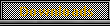



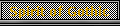










 World of Players
World of Players
 DX11 does not work no matter what is being done
DX11 does not work no matter what is being done










