-
 Rookie
Rookie

Gothic 2 Quad HD
Hello there
I've encountered a problem that prevents me to play the game. I possess a Quad HD monitor, however Gothic (both the first and the second) doesn't seem to work properly. Not at all actually. I've installed the 2.6 fix as it's the only way for me to even start the game, but it still has some cut screen problem. The solution for this has always been System Pack, which I also installed, however it made the game impossible to launch, always showing "Access violation" dialog frame. Therefore I unistalled it, allowing the game to work again, though with the cut screen, but when I tried to switch for my native resoluton (2560x1440), Gothic crashed with "Can't create D3DX context" and cannot be launched again until I change the resolution manually in Gothic.ini to a smaller one. Full HD resolutions seem to be working without a problem, but they are not my native resolutions and look worse than they would on a Full HD monitor. I am able to play in 2560x1440 on D3D11 17.6.4 though, but I kind of don't like all this upgraded stuff and much more prefer to play the original. Does anyone have an idea how to handle this?
Kind regards
Geändert von ArJay (08.04.2019 um 10:46 Uhr)
-
Welcome to the forum, ArJay.
I've moved your question to the Technical Help section, maybe someone can help you there.
-
  Abenteurer
Abenteurer
 Zitat von ArJay

Hello there
, but when I tried to switch for my native resoluton (2560x1440), Gothic crashed with "Can't create D3DX context" and cannot be launched again
Its a problem with a new Windows 10 Update, some others have the same problem (me too), the update doesn't let High-Resolution-Fix work.
Solution:
1. https://forum.worldofplayers.de/foru...1#post26030047
Download the file andcopy it in the system-folder
2. Go into Systempack.ini (same folder) and change the value from FixHighRes to 0.
Now you should be able to play on your resolution.
-
 Rookie
Rookie

As you said - I copied the files into the system folder and changed value in systempack.ini to 0, but it didn't solve anything. Game still crashes with "Access violation".
-
Does your monitor use Gsync? If yes disable it in the driver.
Just one of the many things that can cause access violations with the System Pack unfortunately.
-
 Rookie
Rookie

Disable it overall or just for Gothic, you mean?
-
 Rookie
Rookie

Okay, disabling G-Sync combined with the copied file did the trick and game is finally launching. But I've encountered another problem, which shows in the interface size that is far too big for that high resolution. It looks like the game itself changed under the resolution change, but not the interface, which looks like it remained in one of the lowest available, probably 800x600.
Screenshots:
https://imgur.com/a/D0E1KE7
EDIT:
I found out that only disabling G-Sync will make the game running in higher resolutions, there's no need for additional files or interference in systempack.ini. I also managed to fix those far too big interface problems with swapping my gothic2.exe with the widescreen fix one. Thanks for help though, guys. Cheers.
Geändert von ArJay (09.04.2019 um 00:59 Uhr)
-
By swapping the Gothic2.exe you most likely only disabled the Systempack which already has the widescreen fix included which makes the old widescreen fix unnecessary.
The big menu is a feature of the Systempack to avoid the font being too small too read on very high resolutions.
Just set Scale=0 instead of 1 in the systempack.ini to "fix" it.
-
 Rookie
Rookie

That's exactly what happened. I've been practicing this for some years now to eliminate System Pack's fov "fix" (I kinda prefer when camera's closer to the hero). Still, with my new Quad HD monitor, I'm unable to do that in Gothic 1, as I used to in Full HD. Do you have any ideas how to deal with it?
-
It's all in the systempack.ini file.
Here a part of the description of the systempack.ini in the SystemPack thread in the Modifications forum, Vertical FOV should be the most interesting for you.
[PARAMETERS]
Gothic2_Control=0
; ... one button (LMB or CTRL) to start any interactions, instead combination of two button
; (LMB+W or CTRL+W), - on (1) or off (0), default is 0.
FPS_Limit=0
; ... limit FPS at pressing any keyboard button, - on (25-100) or off (0), default is 0.
VerticalFOV=67.5
; ... option for changing vertical FOV, default is 67.5
; value of the option for changing vFOV according to previous formula: for displays 16:10 – (56.25), for displays 16:9 – (50.625).
NewFOVformula=0
; ... Activates alternative method of FOV calculation, to avoid displayment of stretched models - on (1) or off (0), default is 0.
-
 Rookie
Rookie

Thanks. I've been experimenting with fov before, but couldn't achieve the original look because of the new fov formula being set on 1, which I kind of forgot about. One last question for you guys - is there an option to manually scale UI resolution? I mean, if in systempack.ini I choose not to scale, the whole interface is really small (I'm able to normally read it though, it would just look more pleasant, if it was a bit bigger) and if I choose to scale, it gets way too big, loosing quality in the process.
-
 Zitat von ArJay

Thanks. I've been experimenting with fov before, but couldn't achieve the original look because of the new fov formula being set on 1, which I kind of forgot about. One last question for you guys - is there an option to manually scale UI resolution? I mean, if in systempack.ini I choose not to scale, the whole interface is really small (I'm able to normally read it though, it would just look more pleasant, if it was a bit bigger) and if I choose to scale, it gets way too big, loosing quality in the process.
Try Scale=1.5 in SystemPack.ini
-
 Rookie
Rookie

That actually helped, wasn't expecting it. Thanks.
 Berechtigungen
Berechtigungen
- Neue Themen erstellen: Nein
- Themen beantworten: Nein
- Anhänge hochladen: Nein
- Beiträge bearbeiten: Nein
|







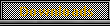



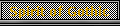










 World of Players
World of Players
 Gothic 2 Quad HD
Gothic 2 Quad HD












