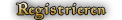Hallo.
Ich habe nach ca. 2 Jahren mal wieder versucht Skyrim zu spielen.
Habe aber noch immer die gleichen Probleme.
Skyrim ruckelt, die Maus ist zu langsam (teils sogar zeitverzögerte Reaktionen), der Sound lässt sich nicht anpassen und ich habe extrem lange Ladezeiten.
Wenn ich schnell Reise kommt es zB. zu Ladezeiten von 5 - 7 min., wenn ich Städte durch das Tor verlasse oder durch Türen gehe (zb. nach einer abgeschlossenen Quest) habe ich sogar 10 min.+ Ladezeit.
Ich habe mir schon einige Tips aus dem Forum geholt (Maus läuft minimal schneller, aber immer noch zu langsam), hat aber nicht wirklich geholfen.
Ich verwende übrigens Windows 10.
System Information
------------------
Time of this report: 12/13/2018, 17:13:50
Machine name: DESKTOP-P1BU8T9
Machine Id: {7C51381E-5A70-477A-9EB5-6B5678647444}
Operating System: Windows 10 Home 32-bit (10.0, Build 17134) (17134.rs4_release.180410-1804)
Language: German (Regional Setting: German)
System Manufacturer: MEDIONPC
System Model: MS-7653
BIOS: Default System BIOS (type: BIOS)
Processor: Pentium(R) Dual-Core CPU E5800 @ 3.20GHz (2 CPUs), ~3.2GHz
Memory: 4096MB RAM
Available OS Memory: 3072MB RAM
Page File: 2437MB used, 4730MB available
Windows Dir: C:\WINDOWS
DirectX Version: DirectX 12
DX Setup Parameters: Not found
User DPI Setting: 96 DPI (100 percent)
System DPI Setting: 96 DPI (100 percent)
DWM DPI Scaling: Disabled
Miracast: Not Available
Microsoft Graphics Hybrid: Not Supported
DxDiag Version: 10.00.17134.0001 32bit Unicode
Ich hoffe, ihr könnt helfen.
Gruß
EDIT: Hier sind noch Grafik - und Sound - Info.
Display Devices
---------------
Card name: AMD Radeon HD 5450
Manufacturer: Advanced Micro Devices, Inc.
Chip type: AMD Radeon Graphics Processor (0x68F9)
DAC type: Internal DAC(400MHz)
Device Type: Full Device (POST)
Device Key: Enum\PCI\VEN_1002&DEV_68F9&SUBSYS_30301682&REV_00
Device Status: 0180200A [DN_DRIVER_LOADED|DN_STARTED|DN_DISABLEABLE|DN_NT_ENUMERATOR|DN_NT_DRIVER]
Device Problem Code: No Problem
Driver Problem Code: Unknown
Display Memory: 2295 MB
Dedicated Memory: 1015 MB
Shared Memory: 1280 MB
Current Mode: 1920 x 1080 (32 bit) (60Hz)
HDR Support: Not Supported
Display Topology: Internal
Display Color Space: DXGI_COLOR_SPACE_RGB_FULL_G22_NONE_P709
Color Primaries: Red(0.631359,0.351086), Green(0.334484,0.620617), Blue(0.156750,0.051281), White Point(0.313977,0.328625)
Display Luminance: Min Luminance = 0.500000, Max Luminance = 270.000000, MaxFullFrameLuminance = 270.000000
Monitor Name: Generic PnP Monitor
Monitor Model: S240HL
Monitor Id: ACR0289
Native Mode: 1920 x 1080(p) (60.000Hz)
Output Type: HD15
Monitor Capabilities: HDR Not Supported
Display Pixel Format: DISPLAYCONFIG_PIXELFORMAT_32BPP
Advanced Color: Not Supported
Driver Name: aticfx32.dll,aticfx32.dll,aticfx32.dll,amdxc32.dll
Driver File Version: 8.17.0010.1404 (English)
Driver Version: 15.201.1151.1008
DDI Version: 11.2
Feature Levels: 11_0,10_1,10_0,9_3,9_2,9_1
Driver Model: WDDM 1.3
Graphics Preemption: DMA
Compute Preemption: DMA
Miracast: Not Supported
Hybrid Graphics GPU: Not Supported
Power P-states: Not Supported
Virtualization: Not Supported
Block List: No Blocks
Catalog Attributes: N/A
Driver Attributes: Final Retail
Driver Date/Size: 04.11.2015 01:00:00, 1223552 bytes
WHQL Logo'd: Yes
WHQL Date Stamp: Unknown
Device Identifier: {D7B71EE2-2BB9-11CF-4E70-3A10BEC2C535}
Vendor ID: 0x1002
Device ID: 0x68F9
SubSys ID: 0x30301682
Revision ID: 0x0000
Driver Strong Name: oem22.inf:cb0ae4144029587a:ati2mtag_EvergreenC:15.201.1151.1008ci\ven_1002&dev_68f9
Rank Of Driver: 00D12001
Video Accel: ModeMPEG2_A ModeMPEG2_C
DXVA2 Modes: DXVA2_ModeMPEG2_IDCT DXVA2_ModeH264_VLD_NoFGT DXVA2_ModeVC1_VLD
Deinterlace Caps: {6E8329FF-B642-418B-BCF0-BCB6591E255F}: Format(In/Out)=(YUY2,YUY2) Frames(Prev/Fwd/Back)=(0,0,1) Caps=VideoProcess_YUV2RGB VideoProcess_StretchX VideoProcess_StretchY DeinterlaceTech_PixelAdaptive
{335AA36E-7884-43A4-9C91-7F87FAF3E37E}: Format(In/Out)=(YUY2,YUY2) Frames(Prev/Fwd/Back)=(0,0,0) Caps=VideoProcess_YUV2RGB VideoProcess_StretchX VideoProcess_StretchY DeinterlaceTech_BOBVerticalStretch
{5A54A0C9-C7EC-4BD9-8EDE-F3C75DC4393B}: Format(In/Out)=(YUY2,YUY2) Frames(Prev/Fwd/Back)=(0,0,0) Caps=VideoProcess_YUV2RGB VideoProcess_StretchX VideoProcess_StretchY
{6E8329FF-B642-418B-BCF0-BCB6591E255F}: Format(In/Out)=(UYVY,UYVY) Frames(Prev/Fwd/Back)=(0,0,1) Caps=VideoProcess_YUV2RGB VideoProcess_StretchX VideoProcess_StretchY DeinterlaceTech_PixelAdaptive
{335AA36E-7884-43A4-9C91-7F87FAF3E37E}: Format(In/Out)=(UYVY,UYVY) Frames(Prev/Fwd/Back)=(0,0,0) Caps=VideoProcess_YUV2RGB VideoProcess_StretchX VideoProcess_StretchY DeinterlaceTech_BOBVerticalStretch
{5A54A0C9-C7EC-4BD9-8EDE-F3C75DC4393B}: Format(In/Out)=(UYVY,UYVY) Frames(Prev/Fwd/Back)=(0,0,0) Caps=VideoProcess_YUV2RGB VideoProcess_StretchX VideoProcess_StretchY
{5A54A0C9-C7EC-4BD9-8EDE-F3C75DC4393B}: Format(In/Out)=(YV12,0x32315659) Frames(Prev/Fwd/Back)=(0,0,0) Caps=
{3C5323C1-6FB7-44F5-9081-056BF2EE449D}: Format(In/Out)=(NV12,0x3231564e) Frames(Prev/Fwd/Back)=(0,0,2) Caps=VideoProcess_YUV2RGB VideoProcess_StretchX VideoProcess_StretchY DeinterlaceTech_PixelAdaptive
{552C0DAD-CCBC-420B-83C8-74943CF9F1A6}: Format(In/Out)=(NV12,0x3231564e) Frames(Prev/Fwd/Back)=(0,0,2) Caps=VideoProcess_YUV2RGB VideoProcess_StretchX VideoProcess_StretchY DeinterlaceTech_PixelAdaptive
{6E8329FF-B642-418B-BCF0-BCB6591E255F}: Format(In/Out)=(NV12,0x3231564e) Frames(Prev/Fwd/Back)=(0,0,1) Caps=VideoProcess_YUV2RGB VideoProcess_StretchX VideoProcess_StretchY DeinterlaceTech_PixelAdaptive
{335AA36E-7884-43A4-9C91-7F87FAF3E37E}: Format(In/Out)=(NV12,0x3231564e) Frames(Prev/Fwd/Back)=(0,0,0) Caps=VideoProcess_YUV2RGB VideoProcess_StretchX VideoProcess_StretchY DeinterlaceTech_BOBVerticalStretch
{5A54A0C9-C7EC-4BD9-8EDE-F3C75DC4393B}: Format(In/Out)=(NV12,0x3231564e) Frames(Prev/Fwd/Back)=(0,0,0) Caps=VideoProcess_YUV2RGB VideoProcess_StretchX VideoProcess_StretchY
{5A54A0C9-C7EC-4BD9-8EDE-F3C75DC4393B}: Format(In/Out)=(IMC1,UNKNOWN) Frames(Prev/Fwd/Back)=(0,0,0) Caps=
{5A54A0C9-C7EC-4BD9-8EDE-F3C75DC4393B}: Format(In/Out)=(IMC2,UNKNOWN) Frames(Prev/Fwd/Back)=(0,0,0) Caps=
{5A54A0C9-C7EC-4BD9-8EDE-F3C75DC4393B}: Format(In/Out)=(IMC3,UNKNOWN) Frames(Prev/Fwd/Back)=(0,0,0) Caps=
{5A54A0C9-C7EC-4BD9-8EDE-F3C75DC4393B}: Format(In/Out)=(IMC4,UNKNOWN) Frames(Prev/Fwd/Back)=(0,0,0) Caps=
{5A54A0C9-C7EC-4BD9-8EDE-F3C75DC4393B}: Format(In/Out)=(S340,UNKNOWN) Frames(Prev/Fwd/Back)=(0,0,0) Caps=
{5A54A0C9-C7EC-4BD9-8EDE-F3C75DC4393B}: Format(In/Out)=(S342,UNKNOWN) Frames(Prev/Fwd/Back)=(0,0,0) Caps=
D3D9 Overlay: Not Supported
DXVA-HD: Not Supported
DDraw Status: Enabled
D3D Status: Enabled
AGP Status: Enabled
MPO MaxPlanes: 1
MPO Caps: Not Supported
MPO Stretch: Not Supported
MPO Media Hints: Not Supported
MPO Formats: Not Supported
PanelFitter Caps: Not Supported
PanelFitter Stretch: Not Supported
-------------
Sound Devices
-------------
Description: Lautsprecher (SB 5.1 VX)
Default Sound Playback: Yes
Default Voice Playback: Yes
Hardware ID: PCI\VEN_1102&DEV_0007&SUBSYS_10041102&REV_00
Manufacturer ID: 1
Product ID: 100
Type: WDM
Driver Name: P17.sys
Driver Version: 5.12.0001.2018 (English)
Driver Attributes: Final Retail
WHQL Logo'd: Yes
Date and Size: 03.08.2009 00:00:00, 1148416 bytes
Other Files:
Driver Provider: CREATIVE
HW Accel Level: Basic
Cap Flags: 0xF1F
Min/Max Sample Rate: 100, 200000
Static/Strm HW Mix Bufs: 1, 0
Static/Strm HW 3D Bufs: 0, 0
HW Memory: 0
Voice Management: No
EAX(tm) 2.0 Listen/Src: No, No
I3DL2(tm) Listen/Src: No, No
Sensaura(tm) ZoomFX(tm): No
---------------------
Sound Capture Devices
---------------------
Description: Mikrofon (SB 5.1 VX)
Default Sound Capture: Yes
Default Voice Capture: Yes
Driver Name: P17.sys
Driver Version: 5.12.0001.2018 (English)
Driver Attributes: Final Retail
Date and Size: 8/3/2009 10:10:24, 1148416 bytes
Cap Flags: 0x1
Format Flags: 0xFFFFF
Description: Line-In (SB 5.1 VX)
Default Sound Capture: No
Default Voice Capture: No
Driver Name: P17.sys
Driver Version: 5.12.0001.2018 (English)
Driver Attributes: Final Retail
Date and Size: 8/3/2009 10:10:24, 1148416 bytes
Cap Flags: 0x1
Format Flags: 0xFFFFF
Ergebnis 1 bis 3 von 3
-
13.12.2018 16:38 -
Langsame Maus, ruckelnde Bewegungen, extrem lange Ladezeiten (teilweise 10 min. +)
#1
 Neuling
Neuling
- Registriert seit
- Dec 2018
- Beiträge
- 2
 Geändert von dharkwitch (14.12.2018 um 05:38 Uhr)
Geändert von dharkwitch (14.12.2018 um 05:38 Uhr)


-
Da fehlen Informationen über die Grafikkarte. Zu Medion MS-7653 habe ich die Radeon HD 5450 gefunden. Falls diese drin sein sollte, ist das eine extrem schwache Grafikkarte, die für grafisch aufwändigere Spiele wohl kaum ausreichen dürfte. Skyrim ist zwar auch nicht mehr gerade neu, aber das wäre dann doch ein bisschen wenig.



-
Das ist und war nie ein Spielerechner.
Edit: Die 5450 war eine passive lowcost Graka in halber Bauhöhe. Die ist in meinem alten Bürorechner DELL optiplex verbaut, der auch die selbe CPU hat. Die GPU ist nur mit 500 MHz getaktet, das reicht mal so eben für Oblivion in geringster Auflösung. Geändert von Pursuivant (14.12.2018 um 07:54 Uhr)
Geändert von Pursuivant (14.12.2018 um 07:54 Uhr)


 World of Players
World of Players
 Langsame Maus, ruckelnde Bewegungen, extrem lange Ladezeiten (teilweise 10 min. +)
Langsame Maus, ruckelnde Bewegungen, extrem lange Ladezeiten (teilweise 10 min. +)