As in title. I converted some vob meshes from G2 to G1 and noticed that some of them got LOD and these models are now changing upon walking closer/farther to them which honestly looks bad and its annoying to me. In Gothic 2 these models were in folder called NOLOD and I think g2 engine was recognizing it and didnt apply lod when compiling them, but in g1 it doesnt seem to work. So any ideas how to solve this?
|

|
|
||||||||






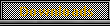



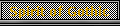










 World of Players
World of Players
 How to compile model without LOD in G1?
How to compile model without LOD in G1?












 This post explained everything:
This post explained everything:  Once again thank You MaGoth.
Once again thank You MaGoth.
