|
|
-
 Zitat von Blue Force

Gothic One Click Action
(GOCA)
english
Play Gothic I with more comfort!
In Gothic I you have to press Control-key and a cursor-key simultanousely to start an action.
With this program you can start actions with only one click. By default with left mouse button.
That means you can use Gothic II-similiar controls in Gothic I.
Additionally you have keys for autowalking fast or slow.
You can automatically climb ladders.
keyboard settings
action
default action: left mouse button
autowalk
To finish autowalk press same key again.
automatically climb ladders:
| climb up: |
F10 |
| climb down: |
F11 |
To finish climbing mode press same key twice.
The keys can be changed in a configuration file.
installation:
Start GOCA. At first start GOCA trys detect installed Gothic path.
If not found the path can be manually entered.
If path is found GOCA ist ready.
use:
Start GOCA, it will automatically start Gothic with activated Special Keys.
If problems, start as administrator.
GOCA finishes automatically if Gothic finishes.
deinstallation:
delete these files:
GothicOneClickAction.exe
GOCA_config.ini
GOCA_readme.txt
installation with Spine:
GOCA can also be installed very easy with the new Gothic-Starter Spine.
Gothic One Click Action v1.7.5
Download
9.6.2017
Incredible! No sooner than I posted in the Systempack thread about my desire to see the "action" key mapped to the left mouse button in Gothic 1 just as it is in Gothic 2, and then-- low and behold--I stumble across this...! Definitely a bit of mind-reading going on here...;) Thanks so much--This little mod deserves a *lot* of attention...! It's the seemingly "little things" in developing a game that can add up to so much, isn't it? Great!
I'm absolutely flipping out in my chair (me turning flips in mid air right from my leather armchair is a sight to lose your lunch over, trust me!), because Gothic 1 with a couple of texture mods and the D3d11 rendering mod--running @ 2560x1440P is fantastic! It looked and played *so differently* a decade or more ago--I bought the game when it first was released in the states. It immediately went into my *classics* shrine--because, let's face it, the G1, G2, and even G3 games are far too original not to be on everyone's "keeper" list. But these mods catapult the game visually and aurally into the present--and it is only *now* after so many years that I get to play it and can really *see* what the original development team was shooting for when they shipped it! It was ahead of its time when it shipped--the tech wasn't ready yet to do what the G1/G2 developer teams wanted--OK, I'm blithering here! I'm loving the heck out of this thing right now--I've got to stop or else I'll fill several pages with superlatives about these games and the mods that allow the player to enjoy these games *as they were meant to be played* and I *don't mean* "nVidia"...(So happens I have AMD hardware...;))
It's much as if I'm playing a game I've never seen before...OK, 'nuff said! Thanks much for this action-key mod for G1. Much appreciated! *Back to the game, now...*
Almost forgot: there is a small bug it appears--wanted to remind you...in the install script, after it found where Gothic1 was installed (I have six physical drives and even more partitions among them), when it looks for the directory to automatically install the game it looks for "Gothic1/system", when it should be looking for just the "Gothic1" folder because the install script wants to install GOCA into Gothic1/System/System, and of course that won't do so the install bailed and left a cryptic reminder that Gothic1/system/system wouldn't work...;) Just knocking off "/system" from the destination of "Gothic1/system" fixed it and it installed fine after that.
In the GOCA_config.ini, changing this:
[Gothic]
gothic_dir = D:\GOTHIC1\SYSTEM\
to this (before installing GOCA, of course) fixes it:
[Gothic]
gothic_dir = D:\GOTHIC1\
Thanks again!
Geändert von waltc (17.06.2017 um 03:13 Uhr)
-
 Zitat von waltc

...
Thanks for your feedback, glad you like it 
Almost forgot: there is a small bug it appears--wanted to remind you...in the install script, after it found where Gothic1 was installed (I have six physical drives and even more partitions among them), when it looks for the directory to automatically install the game it looks for "Gothic1/system", when it should be looking for just the "Gothic1" folder because the install script wants to install GOCA into Gothic1/System/System, and of course that won't do so the install bailed and left a cryptic reminder that Gothic1/system/system wouldn't work...  Just knocking off "/system" from the destination of "Gothic1/system" fixed it and it installed fine after that.
In the GOCA_config.ini, changing this:
[Gothic]
gothic_dir = D:\GOTHIC1\SYSTEM\
to this (before installing GOCA, of course) fixes it:
[Gothic]
gothic_dir = D:\GOTHIC1\
Thanks again!
Strange.
Did you use latest version 1.7.5?
And if you delete goca_config.ini and start GOCA new again, is there first a message like "Gothic path found" and after that "installation sucessful"?
And after that in the config-file gothic_dir is set to D:\GOTHIC1\SYSTEM\?
Also can you tell me please the Gothic-path which is entered in the registry?
Start the registry-editor and go to
HKEY_LOCAL_MACHINE\SOFTWARE\Microsoft\Windows\CurrentVersion\App Paths\gothic.exe.
There is an entry "Path" where the value should be a Gothic-path.
-
Eine neue Version 1.7.6 ist draussen.
Ein paar mehr Tasten sind jetzt frei belegbar:
Fernkampf, Truhen / Bratpfannen benutzen.
Mit Numpad-Enter gibt es jetzt eine Generaltaste um alle Spezialmodi einfach beenden zu können.
Intern ist Timing und Tastenerkennung etwas verbessert worden.
-
 Zitat von Blue Force

Thanks for your feedback, glad you like it 
Strange.
Did you use latest version 1.7.5?
And if you delete goca_config.ini and start GOCA new again, is there first a message like "Gothic path found" and after that "installation sucessful"?
And after that in the config-file gothic_dir is set to D:\GOTHIC1\SYSTEM\?
Also can you tell me please the Gothic-path which is entered in the registry?
Start the registry-editor and go to
HKEY_LOCAL_MACHINE\SOFTWARE\Microsoft\Windows\CurrentVersion\App Paths\gothic.exe.
There is an entry "Path" where the value should be a Gothic-path.
Yes, really like it! I'm installing 1.7.5. The installation finds the G1 directory without a problem after I change this in the GOCA_config.inf:
[Gothic]
gothic_dir = D:\GOTHIC1\System\
to this:
[Gothic]
gothic_dir = D:\GOTHIC1\
I make the change, save it, and rerun the installation, and then it tells me that the installation was successful. It's not a big deal but I thought you'd like to know--the installer thinks my G1 installation is inside D:\GOTHIC1\System\, but it's not there, of course, it's located in D:\GOTHIC1\ ("system" being merely a subdirectory inside the main game directory, of course.) For some reason the installer thinks the entire game is inside D:\GOTHIC1\System\ and tries at first to install to D:\GOTHIC1\System\System\ and throws up an error which I assume says "Nothing's there at D:\GOTHIC1\System\System\!" or something to that effect... (My fluency in German extends no further than "Do you speak German/English?" I'm afraid...!) (My fluency in German extends no further than "Do you speak German/English?" I'm afraid...!)
The registry path is correct, D:\GOTHIC1\ is the registry game path. When I change it as above in the GOCA config.inf the files install correctly into D:\GOTHIC1\System\
The install routine wants to install the three GOCA files inside my G1\System directory, but it is starting in the wrong directory--D\GOTHIC1\System\ is not the registry game path; rather D:\GOTHIC1\ is the registry game path. It's a simple error, the install code is confusing the destination directory with the game directory, which is why I have to make the change to have it install correctly, imo.
Really this is no big deal as it is easy enough to fix, but I thought you'd like to know of it.
Here's is something else I noticed...from time to time I want to invoke "MARVIN" and use the F2 key to open the console. But
GOCA uses the F2 key as follows in the GOCA config.inf:
[Autowalker]
autowalk_key_fast = F1
autowalk_key_slow = F2
I changed that to the following:
[Autowalker]
;autowalk_key_fast = F1
;autowalk_key_slow = F2
And this allows me to open the console, run the cheat, and exit, without a problem. But half the time he wants to autowalk slow, anyway, even though I have semi-coloned out the command as above before running the GOCA program when starting the game through Gothic Starter...
Simple question: would it be better to just assign another key to autowalk, then? (Instead of using the semicolon?) I would guess "yes", but I thought I'd run this by you.
Anyway, thanks again for this great idea... It works, too, although the only command I'm really interested in is mapping the "action" key to the LMB. Sometimes I've noticed, like for instance with using torches and shopping with merchants, that using only the LMB doesn't work--but that using the action key, LCTRL, does work. You can't put out a torch with the LMB, etc. still have to use the action key to do that--or when equipping an item in inventory--the LMB doesn't do it--have to use the LCTRL key, in these instances. I'm guessing that's because of the conditional nature of the action key as programmed into G1 by the original programmers--that for some actions the LCTRL is all that's needed, but for other actions it's the LCTRL + Up arrow that's required--which would make it more complex when trying to map "action" to only the LMB. It works, too, although the only command I'm really interested in is mapping the "action" key to the LMB. Sometimes I've noticed, like for instance with using torches and shopping with merchants, that using only the LMB doesn't work--but that using the action key, LCTRL, does work. You can't put out a torch with the LMB, etc. still have to use the action key to do that--or when equipping an item in inventory--the LMB doesn't do it--have to use the LCTRL key, in these instances. I'm guessing that's because of the conditional nature of the action key as programmed into G1 by the original programmers--that for some actions the LCTRL is all that's needed, but for other actions it's the LCTRL + Up arrow that's required--which would make it more complex when trying to map "action" to only the LMB.
But, these things are are no problem, really, as if an actions won't work with the LMB, the *will* with the LCTRL (or action key.) So, no more two-button combos!
Heh... Didn't mean to wax so complex! Thanks again, love the program, am getting real value from it! Didn't mean to wax so complex! Thanks again, love the program, am getting real value from it!
OK, last question, I promise: To get the most out of your program, should I set the Gothic1.ini to use the G2 controls, or not? Currently I have them set to use the G2 controls--and as I am writing this it occurs to me that I should leave the G1 controls in place to get the most out of your program--or does it matter?
-
 Zitat von waltc

Yes, really like it! I'm installing 1.7.5. The installation finds the G1 directory without a problem after I change this in the GOCA_config.inf:
[Gothic]
gothic_dir = D:\GOTHIC1\System\
to this:
[Gothic]
gothic_dir = D:\GOTHIC1\
I make the change, save it, and rerun the installation, and then it tells me that the installation was successful. It's not a big deal but I thought you'd like to know--the installer thinks my G1 installation is inside D:\GOTHIC1\System\, but it's not there, of course, it's located in D:\GOTHIC1\ ("system" being merely a subdirectory inside the main game directory, of course.) For some reason the installer thinks the entire game is inside D:\GOTHIC1\System\ and tries at first to install to D:\GOTHIC1\System\System\ and throws up an error which I assume says "Nothing's there at D:\GOTHIC1\System\System\!" or something to that effect...  (My fluency in German extends no further than "Do you speak German/English?" I'm afraid...!)
The registry path is correct, D:\GOTHIC1\ is the registry game path. When I change it as above in the GOCA config.inf the files install correctly into D:\GOTHIC1\System\
The install routine wants to install the three GOCA files inside my G1\System directory, but it is starting in the wrong directory--D\GOTHIC1\System\ is not the registry game path; rather D:\GOTHIC1\ is the registry game path. It's a simple error, the install code is confusing the destination directory with the game directory, which is why I have to make the change to have it install correctly, imo.
Really this is no big deal as it is easy enough to fix, but I thought you'd like to know of it.
Thanks for info, at the moment I have no idea whats reason for this, but anyway you found how to fix it in the config-file 
Here's is something else I noticed...from time to time I want to invoke "MARVIN" and use the F2 key to open the console. But
GOCA uses the F2 key as follows in the GOCA config.inf:
[Autowalker]
autowalk_key_fast = F1
autowalk_key_slow = F2
I changed that to the following:
[Autowalker]
;autowalk_key_fast = F1
;autowalk_key_slow = F2
And this allows me to open the console, run the cheat, and exit, without a problem. But half the time he wants to autowalk slow, anyway, even though I have semi-coloned out the command as above before running the GOCA program when starting the game through Gothic Starter... 
Simple question: would it be better to just assign another key to autowalk, then? (Instead of using the semicolon?) I would guess "yes", but I thought I'd run this by you.
Yes, reassigning is always the better solution, otherwise there could be an "invalid hotkey" error.
Anyway, thanks again for this great idea...  It works, too, although the only command I'm really interested in is mapping the "action" key to the LMB. Sometimes I've noticed, like for instance with using torches and shopping with merchants, that using only the LMB doesn't work--but that using the action key, LCTRL, does work. You can't put out a torch with the LMB, etc. still have to use the action key to do that--or when equipping an item in inventory--the LMB doesn't do it--have to use the LCTRL key, in these instances. I'm guessing that's because of the conditional nature of the action key as programmed into G1 by the original programmers--that for some actions the LCTRL is all that's needed, but for other actions it's the LCTRL + Up arrow that's required--which would make it more complex when trying to map "action" to only the LMB.
But, these things are are no problem, really, as if an actions won't work with the LMB, the *will* with the LCTRL (or action key.) So, no more two-button combos!
Heh...  Didn't mean to wax so complex! Thanks again, love the program, am getting real value from it!
OK, last question, I promise: To get the most out of your program, should I set the Gothic1.ini to use the G2 controls, or not? Currently I have them set to use the G2 controls--and as I am writing this it occurs to me that I should leave the G1 controls in place to get the most out of your program--or does it matter?
I didnt experience any problems until now so you can let it enabled.
1234
-
 Zitat von Blue Force

1234
Thought I'd let you know that the utility works best with systempack.ini set to Gothic 2 controls =1 . There are a couple of things that don't work at all when using Gothic 2 controls = 0.
Thanks again!
-
Ich wollte nach langem mal wieder Dunkle Geheimnisse mit One Klick spielen,
aber ich bekomme am Anfang diese Fehlermeldung und es schließt sich sofort.
[Bild: gr3v6ld9.jpg]
Wenn ich das Programm ohne Spine öffne, funktioniert es.
LCD: Panasonic TX 58DXW784 (2560x1440) 65'' (200 Hz) MB: Asus ROG STRIX Z370 GPU: 10GB Geforce RTX 3080 CPU: Intel Core i7 8700K 6x 3.70GHz RAM: 16GB G.Skill RipJaws V schwarz DDR4-3200 NT: 750 Watt be quiet! Straight Power 11 SSD: 500GB Samsung 850 Evo 2.5 SSD: AM2 1000 GB OS: Win 10 64 Bit
Geändert von Sons of Anarchy (16.11.2017 um 17:26 Uhr)
-
 Zitat von Sons of Anarchy

Ich wollte nach langem mal wieder Dunkle Geheimnisse mit One Klick spielen,
aber ich bekomme am Anfang diese Fehlermeldung und es schließt sich sofort.
[Bild: gr3v6ld9.jpg]
Hast du die aktuelle Version 1.7.6 aus dem Eingangspost?
Lösche mal die Datei goca_config.ini und probiere es erneut.
-
1.76 wurde von Spine installiert und mit dem löschen der Config hat sich nix geändert.
Wie gesagt, starte ich es alleine, funktioniert es.
LCD: Panasonic TX 58DXW784 (2560x1440) 65'' (200 Hz) MB: Asus ROG STRIX Z370 GPU: 10GB Geforce RTX 3080 CPU: Intel Core i7 8700K 6x 3.70GHz RAM: 16GB G.Skill RipJaws V schwarz DDR4-3200 NT: 750 Watt be quiet! Straight Power 11 SSD: 500GB Samsung 850 Evo 2.5 SSD: AM2 1000 GB OS: Win 10 64 Bit
-
Hat es bei dir früher schon mal funktioniert, oder ist es das erste Mal daß du GOCA mit Spine benutzt?
Deinstalliere mal Gothic One Click bei Spine, und schau nach ob im Verzeichnis
C:\Program Files (x86)\Steam\steamapps\common\Gothic\system (oder wo dein Gothic-Systemordner ist) noch die Datei goca_config.ini übrig ist. Falls ja lösche die per Hand.
Und dann installiere nochmal Gothic One Click über Spine neu, und probier's nochmal.
-
Super hat geklappt, danke 
LCD: Panasonic TX 58DXW784 (2560x1440) 65'' (200 Hz) MB: Asus ROG STRIX Z370 GPU: 10GB Geforce RTX 3080 CPU: Intel Core i7 8700K 6x 3.70GHz RAM: 16GB G.Skill RipJaws V schwarz DDR4-3200 NT: 750 Watt be quiet! Straight Power 11 SSD: 500GB Samsung 850 Evo 2.5 SSD: AM2 1000 GB OS: Win 10 64 Bit
Geändert von Sons of Anarchy (16.11.2017 um 21:04 Uhr)
-
Ich finde die OneClickAction echt gelungen und hatte beabsichtigt dieses Tool mit in den Graphics And Tools Mix aufzunehmen. Dann stolperte ich allerdings über einen russischen Steam Fix für Gothic (übrigens für 4 der 5 Sprachen; Deutsch ist dabei). Der beinhaltet dieses Feature auch. Allerdings muss es dort auf einen anderen Weg gelöst worden sein. Die russische Lösung patcht gleich alles von Patch 1.08k bis SystemPack. Und irgendwo darin enthalten muss auch eine OneClickAction-Lösung eingebaut sein.
Die Steuerung funktioniert gut. Aber ich weiß noch nicht wie es implementiert wurde. Deine Dateien finde ich dort nicht. Ich würde es gerne so elegant lösen wie im russischen Patch. Mit einem Rutsch gleich alles drin von Patch 1.08k bis zur Gothic II Steuerung. Wie wurde das dort gemacht?
Originalseite
Beschreibung:
Gothic Steam Fix - alles was du brauchst, um die Steam Version des Spiels zu starten, eine Datei mit einer einfachen Installation: eine Sammlung aller benötigten Patches und, falls gewünscht, vollständige Russifizierung von Russobit M oder Snowball. Vielleicht eine Kombination aus der ursprünglichen Sprachausgabe und dem russischen Text.
Inhalt der Sammlung:
-
Vollständige Russifizierung (Text, Untertitel, Stimme, Video, Texturen): Um zwischen Russobit-M oder Snowball zu wählen, ist die Installation optional; -
Aktualisierung des Spiels auf Version 1.08k: der offizielle Patch, der für die meisten Patches benötigt wird; -
Offizielles Set zum Starten von Änderungen am Player Kit ; -
SystemPack (v1.7): ein Update-Paket, um das Spiel auf modernen Systemen auszuführen, fügt Unterstützung für hochauflösende Bildschirme hinzu, verbessert die Leistung, behebt Systemfehler; -
Automatische Anpassung der Oberfläche und des Textes an die aktuelle Bildschirmauflösung ( Skalierung = 1 in system / SystemPack.ini ); -
Inoffizielles Update: zahlreiche Bugfixes in Quests, Texturen, Sounds, Modellen und Welten (für Snowball - Gothic Mod Fix ab 06.2017, für Russobit-M - Gothic Russobit-M Fix ab 08.2017); -
Geänderte Konfigurationsdatei: vergrößerte Zeichendistanz, verbesserte Details, nützliche Einstellungen; Das Kontrollschema von Gothic II: Um mit Objekten und Charakteren zu interagieren, müssen Sie jetzt nur die linke Maustaste drücken; -
Großformatige Lademasken in hoher Auflösung.
Geändert von Inspirate (15.12.2017 um 15:51 Uhr)
-
Ich glaube was gelesen zu haben, dass das aktuelle Systempack das auch konnte, aber nicht alles davon oder so.
-
 Zitat von Bonne6

Ich glaube was gelesen zu haben, dass das aktuelle Systempack das auch konnte, aber nicht alles davon oder so.
Es findet sich in der SystemPack.INI einen Eintrag zum aktivieren der G2-Steuerung. Mit dem Wert 1 wird die G2-Steuerung aktiviert und mit dem Wert 0 ausgeschaltet. Für mich persönlich reicht der Funktionsumfang mit aktivierter G2-Steuerung. Aber die OneClickAction-Lösung kann deutlich mehr. 
[PARAMETERS]
Gothic2_Control=1
Geändert von Inspirate (17.12.2017 um 08:11 Uhr)
-
Soweit ich informiert bin, umfasst die G2-Steuerung des Systempacks nur die Interaktion mit der Welt, also Sachen aufheben und so weiter. Im Kampf wird weiterhin die G1-Steuerung verwendet. Mit GOCA kann man auch im Kampf die vollwertige G2-Steuerung benutzen.

-
Hallo ich habe ein Problem mit dem Tool, was eine Funktion angeht.
Wenn ich was aufsammel, dann klappt es ganz gut.
Nur, ich möchte nicht, dass mein Charakter beim kämpfen immer ein Schritt nach vorne schnellt.
Kann ich das irgendwie ändern?
LCD: Panasonic TX 58DXW784 (2560x1440) 65'' (200 Hz) MB: Asus ROG STRIX Z370 GPU: 10GB Geforce RTX 3080 CPU: Intel Core i7 8700K 6x 3.70GHz RAM: 16GB G.Skill RipJaws V schwarz DDR4-3200 NT: 750 Watt be quiet! Straight Power 11 SSD: 500GB Samsung 850 Evo 2.5 SSD: AM2 1000 GB OS: Win 10 64 Bit
-
 Zitat von Sons of Anarchy

Hallo ich habe ein Problem mit dem Tool, was eine Funktion angeht.
Wenn ich was aufsammel, dann klappt es ganz gut.
Nur, ich möchte nicht, dass mein Charakter beim kämpfen immer ein Schritt nach vorne schnellt.
Kann ich das irgendwie ändern?
Leider nicht, ich habe damals versucht das zu entfernen aber es ging nicht.
edit:
habe gerade noch mal ausprobiert, das ist schon im Orginalspiel ohne GOCA so daß er beim Kampfschlag nach vorne ein Schritt nach vorne macht. (bei Strg + Pfeil hoch)
Das ist also in der Engine drin und kann nur in der Engine geändert werden.
Beim Schlag zur Seite (Strg + Pfeil links, Strg + Pfeil rechts) bleibt er dagegen auf der Position.
Geändert von Blue Force (07.06.2018 um 21:17 Uhr)
-
 Zitat von Tandrael

Soweit ich informiert bin, umfasst die G2-Steuerung des Systempacks nur die Interaktion mit der Welt, also Sachen aufheben und so weiter. Im Kampf wird weiterhin die G1-Steuerung verwendet. Mit GOCA kann man auch im Kampf die vollwertige G2-Steuerung benutzen.

Da hake ich mal kurz ein, weil ich nicht genau verstehe, wie das Kämpfen mit GOCA gelöst ist.
Vollwertige G2-Steuerung heißt, dass auch Tasten gebindet sind für Schläge nach links und rechts?
Ich bevorzuge zwar sowieso die G1-Steuerung, zumal sie einen ja nicht daran hindert mit Maus zu spielen, wenn man Linksklick gedrückt hält und dann die Richtungstasten zum kämpfen drückt, aber es interessiert mich trotzdem.
Habe aber nie verstanden wo da der Vorteil sein soll mit Linksklick sofort zu schlagen, wenn ich dann die Links- und Rechtsschläge, die man viel öfter braucht, vor allem bei Zweihandkampf, sowieso mit der Tastatur machen muss 
-
 Zitat von Woozel

Da hake ich mal kurz ein, weil ich nicht genau verstehe, wie das Kämpfen mit GOCA gelöst ist.
Vollwertige G2-Steuerung heißt, dass auch Tasten gebindet sind für Schläge nach links und rechts?
Ich bevorzuge zwar sowieso die G1-Steuerung, zumal sie einen ja nicht daran hindert mit Maus zu spielen, wenn man Linksklick gedrückt hält und dann die Richtungstasten zum kämpfen drückt, aber es interessiert mich trotzdem.
Habe aber nie verstanden wo da der Vorteil sein soll mit Linksklick sofort zu schlagen, wenn ich dann die Links- und Rechtsschläge, die man viel öfter braucht, vor allem bei Zweihandkampf, sowieso mit der Tastatur machen muss 
Ja es gibt für jeden Schlag oneclick Möglichkeiten (vorwärts schlagen mit Mausklick, und links oder rechts schlagen mit F6 oder F7).
Unter anderem habe ich GOCA auch für ein Forumsuser gemacht der aufgrund einer Behinderung nur im Einfinger-System spielen kann, das aber sehr schnell. Deshalb habe ich versucht soviel Aktionen wie möglich wo man eigentlich 2 Tasten gleichzeitig braucht auf einen Klick zu bringen. Deshalb sind noch andere Aktionen mit oneclick möglich, wie Autowalk, Feslvorsprung hochklettern, Truhen öffnen, Fleisch braten, Leitern hoch/runterklettern, Items aufheben was alles sonst nur mit 2 Tasten ging.
Wenn du GOCA benutzt kannst du aber trotzdem für alles weiterhin die Orginalsteuerung benutzen wo du es möchtest. Zb. ein Felsvorsprung kannst du entweder mit Alt - Pfeil hoch (Orginalsteuerung) hochklettern, oder mit F4 (GOCA) 
-
Wieder mal ein Problem mit GOCA 
Hab es nochmal neu mit Spine installieren lassen, aber im Spiel passiert nichts.
Wenn ich die linke Maustaste drücke, zoomt er nur kurz rein.
Installationsdatei liegt aber im Gothic Verzeichnis, da steht auch Gothic One Click Action 1.7.6 Spine-Version.
LCD: Panasonic TX 58DXW784 (2560x1440) 65'' (200 Hz) MB: Asus ROG STRIX Z370 GPU: 10GB Geforce RTX 3080 CPU: Intel Core i7 8700K 6x 3.70GHz RAM: 16GB G.Skill RipJaws V schwarz DDR4-3200 NT: 750 Watt be quiet! Straight Power 11 SSD: 500GB Samsung 850 Evo 2.5 SSD: AM2 1000 GB OS: Win 10 64 Bit
 Berechtigungen
Berechtigungen
- Neue Themen erstellen: Nein
- Themen beantworten: Nein
- Anhänge hochladen: Nein
- Beiträge bearbeiten: Nein
|
|







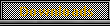



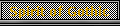










 World of Players
World of Players
 [Tool] Gothic One Click Action
[Tool] Gothic One Click Action












 Just knocking off "/system" from the destination of "Gothic1/system" fixed it and it installed fine after that.
Just knocking off "/system" from the destination of "Gothic1/system" fixed it and it installed fine after that.




