Question about changing perks in the "Data\Infos.* " files
I am running CM3.1 on the GoG version of the game with all the necessary bits and pieces (minus "Gothic3 Clean Up" - as detailed in the instructions page here).
Currently I am trying to remove the exclusion change between learning mages skills (I want to be able to learn all in the same play-through).
To this end I have tried removing both the "CondPlayerKnowsNot" conditions as well as the "SetGameEvent" cmd for the condition world events ("ZZ_Druide" and the like).
But my changes seem to be ignored even after starting a new game.
I know I managed to get this working a few weeks ago, but I don't think I had CM3.1 with QP4.2 back then.
I also did a quick test, just in case the perk is being picked up from another file, I changed the gold cost for the Druid skill in all it's 3 instances to :5001,5002 and 5003.
However, when purchasing the skill in game I still get charged the default 5000.
I see that the "Perk_Druid" string also appears in "\Data\Templates.* " and "\scripts\Script_Game.* " files, but those are not text editor friendly so I can't really guess what to change there.
Is there another change missing ?
Or is there another more complete modding tool out there (one that also maybe has strings in Eng ? I don't know any de-de, sorry  )
)
Thanks !
)







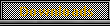



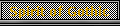










 World of Players
World of Players
 Question about changing perks in the "Data\Infos.* " files
Question about changing perks in the "Data\Infos.* " files












