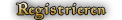Ich wollte mich wegen der Bedeutung der Farben der Saves nochmal informieren und las dazu die schöne Anleitung von DWS, die hier angepint ist:
http://forum.worldofplayers.de/forum...rzanleitung%29
Jetzt steht da aber dazu nichts genaues.
Daraufhin klickte ich den Link zur Wrye-HP an, der ganz am Schluß kommt, aber der funktioniert wohl nicht mehr. Jedenfalls läuft der bei mir ins Leere.
Hatte der Link jetzt hierhin geführt:
http://www.uesp.net/wiki/Tes3Mod:Wrye_Mash
oder dahin:
http://wiki.theassimilationlab.com/mmw/Wrye_Mash
oder doch woanders hin?
Ergebnis 1 bis 4 von 4
-



-
Woanders hin, nämlich zur inzwischen nicht mehr existierenden Homepage von Wrye. Wie diese aussah und was es da zu sehen gab, ist noch im Webarchive einsehbar: https://web.archive.org/web/20141218...yemusings.com/
-Have you got anything without spam in it?-
Almalexia sieht und hört gar nichts mehr.
[Bild: Morrowknuff.gif][Bild: woebutton.jpg][Bild: 88x31gruen.jpg] [Bild: Morrowknuff.gif]
~ Morrowind-Hilfe ~ Morrowind-Plugins ~ Neverwinter Nights-Hilfe ~
~ More than cleverness we need kindness. ~
Why did Newton not invent group theory? - Because he wasn't Abel.
"After all, the mark of the truly great was not merely having power, but knowing how and when to use it."


-
Aus der Mash-Hilfe:
Ja, der 2. Link würde auch dahin führen:Master List Updating
• Master/Save/Mod Health Red Orange Yellow Green Blue Purple
• In the master list, checkbox colors indicate the "health" of that master. Blue is best, red is worst. Green, yellow and orange represent intermediate levels of health.
• In the saves and mods list, the checkbox color is the same as the least healthy of its masters. I.e. if, for a save, one master is orange and the rest are green, then the save's checkbox will be orange. The exception to this is purple, which is a sort of "superblue".
• More specifically, and from worst to best, the meanings of master colors are:
• Red: The master is missing. Either the mod file has been removed, or its name has been changed.
• Orange: The master file is out of load order compared to the rest of the masters in the master list.
• Yellow: The master file's size has changed since the game was last saved. This likely indicates a change to the mod file – which may result in objectIndex caused mismatching.
• Green: The master file is in order compared to the other files in the master list, but is out of order compared to the files in the current load list.
• Blue: The master file is synced, has the right size and is in the right order.
• Purple: This will only appears for saves. It indicates that not only are all of the masters synced, but also that no extra masters are loaded. If a save is blue (not purple), then the load list contains an extra esp that the save is not yet dependent on. If you play the save, then the save will become dependent on that new master.
• For save games, you want every master to be blue - i.e. you want the save itself to be blue.
• Mod files have much less problems than save files – so it's sufficient if all masters are orange or better. I.e., as long as the master is present, it should be okay. For this reason, for mod files, "green" is considered to be perfect health.
• When to Update Masters
• If the save game checkbox color is blue, then it's fine – there's no need to edit it.
• If the save game checkbox color is green, then its master list is fine, but it not compatible with the current load list. You can use the "Load Masters" to sync load list with the master list. Note that the load list does not have to be exactly the same as the master list. It can have additional load files, so long as those files will load after the files in the save games master list.
• Otherwise, you should edit the load list.
http://wiki.theassimilationlab.com/m..._List_UpdatingFurcht führt zu Wut, Wut führt zu Hass, Hass führt zu unsäglichem Leid. Geändert von DWS (19.06.2016 um 18:09 Uhr)
Geändert von DWS (19.06.2016 um 18:09 Uhr)


-



 World of Players
World of Players
 Wegen DWS's angepinter Wrye Mash-Anleitung ...
Wegen DWS's angepinter Wrye Mash-Anleitung ...