|
|
-
Gothic 3: Combat Music
Hello,
Sorry for English, but I noticed it's impossible to post in English forums.
Could someone please recommend me a solution to change combat music in Myrtana, or a way to turn it off? It is really annoying.
I did some googling and tried some programs to open Music.pak file, but none work.
I'd greatly appreciate your help.
Edit: Apparently there are some great tools here on WoG! Thank you.
Geändert von kojocel (04.05.2016 um 14:22 Uhr)
-
I agree with you, and it is possible. But which alternative music should be added?
-
 Zitat von Knickebein

I agree with you, and it is possible. But which alternative music should be added?
Hey there,
In my case, I used Old Mine theme from Gothic 1.
The most annoying song is "myrtana_fight_day_01.ogg" and you can change it with whatever you want to, as long as you rename your desired song correctly and make sure it has .ogg extension.
If you want to keep Gothic 3 feeling as close as possible, I recommend making a copy of "myrtana_fight_day_02.ogg" and then replace this one.
However, when you start the game, you'll get a small warning that there is a redundant song file - you can simply ignore it.
I hope this helps.
-
Did you try G3PakWorker?
 Zitat von World of Gothic (translated by Xerkrosis)
- View/Create PAK-files for Gothic 3.
- GUI to create PAK-files.
- Multilingual support: Russian and English.
- Bases on source code of G3Pak and G3PakDir (Thanks to NicoDE).
-
 Zitat von kojocel

If you want to keep Gothic 3 feeling as close as possible, I recommend making a copy of "myrtana_fight_day_02.ogg" and then replace this one.
However, when you start the game, you'll get a small warning that there is a redundant song file - you can simply ignore it.
In this case you put your copy to a different folder than the original one.
The file should be located in folder: Music\fragments
You can put the music file in Gothic3 installation\Data\Music\fragments\myrtana_fight_day_01.ogg.
Afterwards Gothic3 uses the music file from Data folder and not from the .pak file anymore.
-
 Zitat von MadFaTal

You can put the music file in Gothic3 installation\Data\Music\fragments\myrtana_fight_day_01.ogg.
Afterwards Gothic3 uses the music file from Data folder and not from the .pak file anymore.
This is fantastic info! So actually the path is rewritten if I copy the folder "Music" inside "Data".
This makes managing music track so much more easier.
Thanks a lot!
Edit: By the way, would you happen to know how to extract the track for hero's death from Gothic 2? I would like to change the one from Gothic 3 with that one.
Geändert von kojocel (08.05.2016 um 10:20 Uhr)
-
 Zitat von kojocel

By the way, would you happen to know how to extract the track for hero's death from Gothic 2? I would like to change the one from Gothic 3 with that one.
Sorry, I'm modding Gothic3.
You should ask in the editing section: Editing Forum for help.
-
You can get most of the Gothic Soundtracks from GoG.com. Or YouTube.
-
 Apprentice
Apprentice
 Zitat von Kyle07

You can get most of the Gothic Soundtracks from GoG.com. Or YouTube.
They would be low quality bitrate audio which might sound rubbish if you were to extract and export the game audio files without transcode and compare, since most guys who upload all want small file size and dont care about audio quality. This is why I avoid youtube and mp3 files if I can get better quality elsewhere, like straight from the games themselves, doing it yourself or have someone else do it and tell them to extract original files with no transcode if at all possible and trust them to carry it out...of course the program you use to extract and export them to playable format plays a role too....for example if the program auto transcodes to low quality mp3 when original is high quality ogg which can also simply be played back by itself without any need to transcode unless the player you want to play it back on doesnt decode ogg files, would be pointless... Unless the recordings were straight from a lossless master source and then transcoded to high quality mp3 or lossless flac files....
So anyways...how does one extract the music and sound files from Gothic 1 and 2....? They're not in pak files like gothic 3, forsaken gods or gothic 4 and fall of seterrif.....
Geändert von Gothicnewbie (13.01.2021 um 06:21 Uhr)
-
 Zitat von Gothicnewbie

So anyways...how does one extract the music and sound files from Gothic 1 and 2....? They're not in pak files like gothic 3, forsaken gods or gothic 4 and fall of seterrif.....
They can be played back in an app called Direct Music Producer. The .sgt files are the files you should be looking for. I'm not sure if it has an export to .wav feature, though.
-
Would be pretty nice to have all the music of Gothic 1/2/3 in the highest quality, but unfortunately I also don't know how to extract it from the games itselves. 
 Berechtigungen
Berechtigungen
- Neue Themen erstellen: Nein
- Themen beantworten: Nein
- Anhänge hochladen: Nein
- Beiträge bearbeiten: Nein
|
|







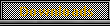



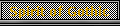










 World of Players
World of Players
 Gothic 3: Combat Music
Gothic 3: Combat Music












