|
|
-
 Rookie
Rookie
Gothic 2 (classic) Camera spins uncontrollably
Hello,
My name is Caspian and i'm a Gothic fan for over 10 years.
I've been playing all of the games on and off at certain times every year. Especially the Original Gothic 2. I played Night of the Raven multiple times too but the original 2 remains my all time favorite. And time has come yet again to install Gothic 2 again and enjoy the timeless adventure as the Nameless Hero.
However, as you can see from the post title, this time around, for the first time i might add, after all those years, im having a very strange problem. I install the game, make the necessary patches for high resolution and bug fixes etc etc. The game runs perfectly fine with my current 2560x1080 (21:9 aspect ratio) monitor, no visual bugs or anything like that. Everything is fine except the mouse control.
For some reason even i touch the mouse slightly, the camera fixates on the ground as in the camera just tilts down as much as it can go, looking straight down and starts turning right or left side like crazy along with nameless hero spining on his own to the same direction.
I've been looking around for fixes for 2 days now with no avail. I can't seem to find the fix. One guy said somewhere that its because of Windows 10 (which im using). Supposedly Win10 made some updates for mouse control and its the cause of this. I dont know if thats the issue.
Another person said somewhere its because of high resolution. But i dont think thats the case also because i tried 1920x1080 also which i played the game on for the last few years. Only this year for the first time its 2560x1080 but no difference even if i switch back to 1920x1080 because the issue persists.
I finally decided to seek help here since this forum seems like the only remaining place for die hard gothic fans like me. I never had to actually make an account and post something for years because i didnt really have a technical issue with the game, just read normal conversations on forums, back when english WoG was active.
I hope someone can help me out or at least try to 
Thanks in advance and sorry for the wall of text
-
 Lehrling
Lehrling

Hello Caspian!
I´m also using Windows 10 and already succesfully played Gothic 1 and 2 with it and I never had any problem with the Camera. Maybe its an issue with the high-resolution patch? Did you try to play it without it? I´d recommend you install the game in another folder without the high-res patch and see if it works then. If not, you can just delete the duplicate.
Another question would be which other patches did you exactly install? Do you have the latest patch (it is 1.3 for the german version) and do you use the gothic 2 classic system pack? It fixed some issues for me, too (although my Gothic 2 Classic wasn´t even starting without it  ) )
You can download it here:
http://forum.worldofplayers.de/forum...Pack-(ENG-DEU)
Sorry for my bad english and I hope I could help you 
-
 Rookie
Rookie
 Zitat von TheScaarg

Hello Caspian!
I´m also using Windows 10 and already succesfully played Gothic 1 and 2 with it and I never had any problem with the Camera. Maybe its an issue with the high-resolution patch? Did you try to play it without it? I´d recommend you install the game in another folder without the high-res patch and see if it works then. If not, you can just delete the duplicate.
Another question would be which other patches did you exactly install? Do you have the latest patch (it is 1.3 for the german version) and do you use the gothic 2 classic system pack? It fixed some issues for me, too (although my Gothic 2 Classic wasn´t even starting without it  )
You can download it here:
http://forum.worldofplayers.de/forum...Pack-(ENG-DEU)
Sorry for my bad english and I hope I could help you 
Hi!
I installed systempack for g2 classic from the link you posted before. It is 1.1 for g2 classic. In fact i used the exact same link before you mentioned it here to me.
I remember 1.30 was for so i could install 1.1 systempack. Without it i wasnt able to install the systempack in the first place. And the widescreen patch was for a white bars appearing at the top and bottom of the screen in higher resolutions for some reason.
This 3 patches together make the game work for me. Except the camera issue with the mouse. I dont know what's causing the issue.
I would like to learn 1 thing from you tho. The only patch you need to make the game work perfectly fine in high res (does not have to be 2560x1080 like me but 1920x1080 is also ok) and no issues with camera is the 1.1 systempack? No white border issue aswell? 1.1 fixes everything and thats the only patch i need on win 10 for g2 classic?
If the answer to the above questions are all yes, then i might reinstall the game entirely and just try to patch with 1.1 systempack.
Thank you for your time.
-
 Lehrling
Lehrling

Hi!
Yeah, if you installed 1.30 and applied the system pack after that, you made everything correct. 1.30 ist the official patch. I just wanted to make sure you know the system pack because it solves many problems. I didn´t knew it until I got Windows 10.
Another thing you could try out is to change some of the values in the gothic 2.ini file which you can find in the system folder.
Maybe lowering the value "MouseRotationScale" could help you? I´d suggest you try to change some of the values which have to do with the mouse, but make sure to make a backup of the .ini file before that 
Do you actually want to use the mouse or are you just playing with your keyboard and the problems occur when you touch the mouse accidentally? If the latter´s the case, you could just go into the options and turn the mouse of completely.
No problem, you are welcome!
-
 Rookie
Rookie
 Zitat von TheScaarg

Hi!
Yeah, if you installed 1.30 and applied the system pack after that, you made everything correct. 1.30 ist the official patch. I just wanted to make sure you know the system pack because it solves many problems. I didn´t knew it until I got Windows 10.
Another thing you could try out is to change some of the values in the gothic 2.ini file which you can find in the system folder.
Maybe lowering the value "MouseRotationScale" could help you? I´d suggest you try to change some of the values which have to do with the mouse, but make sure to make a backup of the .ini file before that 
Do you actually want to use the mouse or are you just playing with your keyboard and the problems occur when you touch the mouse accidentally? If the latter´s the case, you could just go into the options and turn the mouse of completely.
No problem, you are welcome!
I will try these, thanks again for your time!
-
 Rookie
Rookie
 Zitat von TheScaarg

Hi!
Yeah, if you installed 1.30 and applied the system pack after that, you made everything correct. 1.30 ist the official patch. I just wanted to make sure you know the system pack because it solves many problems. I didn´t knew it until I got Windows 10.
Another thing you could try out is to change some of the values in the gothic 2.ini file which you can find in the system folder.
Maybe lowering the value "MouseRotationScale" could help you? I´d suggest you try to change some of the values which have to do with the mouse, but make sure to make a backup of the .ini file before that 
Do you actually want to use the mouse or are you just playing with your keyboard and the problems occur when you touch the mouse accidentally? If the latter´s the case, you could just go into the options and turn the mouse of completely.
No problem, you are welcome!
Mouserotationscale or any value with the mouse related entries did not help at all. Including lowering the sensitivity to a minimum. It just keeps spinning crazy like as if i set the mouse sensitivity to 1000 or something.
Oh well. I give up for tonight. I will check back tomorrow. Thanks again.
-
However, as you can see from the post title, this time around, for the first time i might add, after all those years, im having a very strange problem. I install the game, make the necessary patches for high resolution and bug fixes etc etc. The game runs perfectly fine with my current 2560x1080 (21:9 aspect ratio) monitor, no visual bugs or anything like that. Everything is fine except the mouse control.
...
[Bild: ]
...
For some reason even i touch the mouse slightly, the camera fixates on the ground as in the camera just tilts down as much as it can go, looking straight down and starts turning right or left side like crazy along with nameless hero spining on his own to the same direction.
Hi, earthcaspian 
Solution:
[Bild: ]
- Open the "Compatibility" tab in the properties file: Gothic.exe or Gothic2.exe depending on what game you're running. And in it, check the box for the check-box "Disable image scaling at high resolutions screen."
MfG MaGoth, 
-
 Rookie
Rookie
 Zitat von MaGoth

Hi, earthcaspian  Solution:
[Bild: ]
Solution:
[Bild: ]
- Open the "Compatibility" tab in the properties file: Gothic.exe or Gothic2.exe depending on what game you're running. And in it, check the box for the check-box "Disable image scaling at high resolutions screen."
MfG MaGoth, 
OMG this worked! Thanks a lot my brother! I've been trying to fix this for days! ''Felt like i was under a pile of rocks'' so to speak 
Thank you so much!
 Berechtigungen
Berechtigungen
- Neue Themen erstellen: Nein
- Themen beantworten: Nein
- Anhänge hochladen: Nein
- Beiträge bearbeiten: Nein
|
|







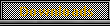



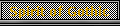










 World of Players
World of Players
 Gothic 2 (classic) Camera spins uncontrollably
Gothic 2 (classic) Camera spins uncontrollably










 )
)




