-
Spacer 1000 FPS lag
Hi all, I know that this question has already been asked here, and I also tried the proposed solution but it didn't work.
Practically in some areas the spacer just lag for a lot of time until the visual passes over a portal.
I tried to edit the value in gothic.ini: zmaxfps to 50, 30, 25; nothing. I launched the spacer via gothicstarter as administrator with the parameter -zmaxframerate 50, 30, 24; nothing.
The lag persists in th same areas (for now I'm working in dragonisland.zen).
My GPU is a Radeon HD 8470 and the CPU is an I3-4130, so not the best outthere but still very good to play an old game such gothic. May the problem be caused ma the radeon?
I have installed vurt's graphic mod and systempack, but I don't think that they are the guilties, do they?
Geändert von Frank-95 (15.02.2015 um 15:22 Uhr)
-
 Zitat von Frank-95

I launched the spacer via gothicstarter as administrator with the parameter -zmaxframerate 50, 30, 24;
The comman is
-zmaxframerate:60
maybe you forgot the : ?
-
No I hadn't forgotten them, just while I was typing here 
Anyway, anyway the thing isn't solve with a high number of max fps or with a low number either.
EDIT: the problem was that I had typed a space before the number. Now it works great. thanks 
Geändert von Frank-95 (14.02.2015 um 21:28 Uhr)
-
Sorry for double posting, but solved a problem another suddenly appears.
Really I have never had such a problem. Since today, as soon as I save a zen file, the spacer crashes; not always, but very often.
zSpy always reports me this problem:
[...]
[i] 15:19 Info: 1 B: SPC: OnCaptureChanged .... <SpacerView.cpp,#4390>
[i] 15:21 Info: 1 B: SPC: OnCaptureChanged .... <SpacerView.cpp,#4390>
[i] 15:28 Info: 1 B: SPC: OnCaptureChanged .... <SpacerView.cpp,#4390>
[i] 15:40 Info: 3 B: SPC: Saving file 'c:\program files (x86)\gothic 2 gold\_work\data\worlds\newworld\newworld.zen' with filterIndex 3 .... <SpacerDoc.cpp,#1496>
[i] 15:40 Info: 4 B: SPC: Saving ZEN: c:\program files (x86)\gothic 2 gold\_work\data\worlds\newworld\newworld.zen .... <SpacerDoc.cpp,#795>
[i] 15:40 Info: 4 B: SPC: Handle all vobs before saving the level .... <SpacerDoc.cpp,#810>
[i] 15:40 Info: 4 B: SPC: ... finished .... <SpacerDoc.cpp,#812>
[i] 15:40 Info: 4 B: SPC: Start saving to file, savetype = 0 .... <SpacerDoc.cpp,#851>
[i] 15:40 Info: 5 U: WAYNET: Updating VobDependencies... .... <zWaynet.cpp,#412>
[i] 15:40 Info: 5 U: WAYNET: Clearing VobDependencies... .... <zWaynet.cpp,#432>
[i] 15:40 Info: 5 D: WORLD: Saving World: "C:\PROGRAM FILES (X86)\GOTHIC 2 GOLD\_WORK\DATA\WORLDS\NEWWORLD\NEWWORLD.ZEN" .... <zWorld.cpp,#2937>
[i] 15:40 Info: 4 M: Beginning to share vertex features... .... <zMesh.cpp,#3588>
[i] 15:40 Info: 5 M: Enumerating Vertices... .... <zMesh.cpp,#3592>
[i] 15:40 Info: 5 M: Counting Features... .... <zMesh.cpp,#3600>
[i] 15:40 Info: 5 M: Building Mapping from Vertices to Features... .... <zMesh.cpp,#3611>
[i] 15:42 Info: 5 C: Shutting down MSS .... <zSndMss.cpp,#629>
[i] 15:42 Info: 5 X: EmergencyExit: Releasing all DirectX-Objects ... .... <zRndD3D_Render.cpp,#283>
[i] 15:42 Info: 5 X: EmergencyExit: D3DXUninitialize done .... <zRndD3D_Render.cpp,#301>
[w] 15:42 Warn: 0 X: [RND3D-Destructor]: Can't uninitialize D3DX Utility Library ! Error: D3DXERR_D3DXNOTSTARTEDYET .... <zRndD3D.h,#127>
[i] 15:42 Info: 5 X: [RND3D-Destructor]: D3DXUninitialize done .... <zRndD3D_Render.cpp,#309>
[w] 15:42 Warn: 0 St artup Options: .... <zWin32.cpp,#2976>
[w] 15:42 Warn: 0 - game:gothicgame.ini -zlog:5,s -zmaxframerate:60 -nomenu -zwindow
.... <zWin32.cpp,#2977>
From yesterday up to now I did nothing with directx so I have no idea what this may be caused by.
It is not the original world, but Vurt's zen file. In mesh\level there are original 3ds files though Don't know if this may help.
Thanks
-
Hi
ich have the same problem in every world.
After a few seconds the spacer stucks.
With -zmaxframerate:60 i get only 60 fps, but it still lags.
Are there some other tricks to solve this problem?
-
Do you run gothicstarter_mod as administrator?
 Berechtigungen
Berechtigungen
- Neue Themen erstellen: Nein
- Themen beantworten: Nein
- Anhänge hochladen: Nein
- Beiträge bearbeiten: Nein
|







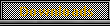



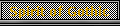










 World of Players
World of Players
 Spacer 1000 FPS lag
Spacer 1000 FPS lag











