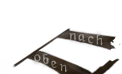Common questions and problems - Technical part
In this thread, we collect the frequently asked questions and problems around Risen 3 concerning all technical aspects. If you have a technical question, we strongly advise that you look for an answer here first before you post in the forum. If you have a suggestion or correction about these FAQ, please send a PM to the moderators.
Table of contents:
- The game freezes during a tutorial popup (e.g. "Draw weapon") and nothing works. Why?
- Why do I get the error message that the MSVCR100.DLL (or similar) could not be found?
- Why do I get the error message that the WMVCORE.DLL could not be found?
- Where are the savegames? Where is the configuration file?
- Why does Risen 3 crash with exception code 0xc0000005?
- How can I use Risen 3 with ultrawide screen resolutions (21:9 etc.)?
- I have a CPU with more than 8 cores (if you count hyperthreading). Why does Risen 3 crash during start?
- Why does the game crash when I want to see my skills on the character screen?
- I have a graphics card from AMD. Why do I see graphics glitches?
- How do I activate the developer mode / cheat console?
- I purchased the DRM-free retail version. How do I play without the DVD in the drive?
- I edited the ConfigDefault.xml in the game folder and now something does not work right. What can I do?
Ergebnis 1 bis 13 von 13
-
 Geändert von foobar (08.09.2014 um 11:17 Uhr)
Geändert von foobar (08.09.2014 um 11:17 Uhr)
-
The game freezes during a tutorial popup (e.g. "Draw weapon") and nothing works. Why?
The game expects you to press the key assigned to the action in the popup. It does not continue until you do. However, there is no check if that function still has a key assigned to it. If you reconfigured your keys in the options menu and - accidentally or on purpose - left the action without a key, then you are stuck here.
Solution: Assign a key to that action or reset the keys to default. Geändert von foobar (17.08.2014 um 01:12 Uhr)
Geändert von foobar (17.08.2014 um 01:12 Uhr)
-
Why do I get the error message that the MSVCR100.DLL (or similar) could not be found?
The file is part of Microsoft's Visual C++ Runtime Library. The game needs version 2010 but Deep Silver only put the 2005 version on the DVD (at least the "First Edition"). So it is possible that not all required libraries were installed during your Risen 3 installation. You have to manually download and install the library directly from Microsoft. The link is in the thread "READ THIS BEFORE POSTING".
Important: For the regular version of Risen 3, always install the x86 version of the runtime library, even if you have a 64bit Windows. That version of Risen 3 is only a 32bit program and needs 32bit libraries! On the other hand, the Enhanced Edition is indeed a 64bit program. So you need to install the 64bit version of the runtime there. Geändert von foobar (27.06.2016 um 12:30 Uhr)
Geändert von foobar (27.06.2016 um 12:30 Uhr)
-
Why do I get the error message that the WMVCORE.DLL could not be found?
Risen 3 uses the Windows Media Libraries to play video sequences. These are part of the Windows Media Player which normally is part of Windows. But if you have a "N" version of Windows, you have no Media Player and thus, no media libraries. The easiest solution is probably to download and install the Windows Media Player from Microsoft. The link is in the thread "READ THIS BEFORE POSTING".
-
Where are the savegames? Where is the configuration file?
The savegames are here: %userprofile%\Saved Games\Risen3\SaveGames
And the configuration is here: %userprofile%\AppData\Local\Risen3\Config
Just paste the paths just like their written above in the address field of the Windows Explorer and hit ENTER. You should be taken to the correct spot.
-
Why does Risen 3 crash with exception code 0xc0000005?
This code indicates an invalid memory access. Cause could be many things, including faulty memory, broken device drivers, NX problems, etc.
Possible attempts:
- If you are using SweetFX, Reshade or similar “hacks”, try to launch the game without them and see if the problem persists.
- Reinstall Risen from scratch.
- If you are using Windows XP with ServicePack 2, install the ServicePack 3!
- Use the Dependency Walker on the risen3.exe to search for missing, broken or invalid DLLs.
- Update all device drivers if not done yet.
- Test your system memory (we have a HOWTO on that)
- Test your GPU memory (e.g. with VMT).
- Disable the data execution prevention. There are programs which do not properly mark executable data (i.e. JIT compilation).
 Geändert von foobar (21.04.2015 um 13:42 Uhr)
Geändert von foobar (21.04.2015 um 13:42 Uhr)
-
How can I use Risen 3 with ultrawide screen resolutions (21:9 etc.)?
Apparently not without a little work on your end. The game does not seem to support it directly. There is a solution in the Steam-Forum.
Note: You should probably edit the %userprofile%\AppData\Local\Risen3\Config\ConfigUser.xml and not the ConfigDefault.xml in the installation directory as the source above suggests. The ConfigUser.xml is specifically for your own changes, whereas the ConfigDefault.xml could be overwritten by a future update.
-
I have a CPU with more than 8 cores (if you count hyperthreading). Why does Risen 3 crash during start?
Risen 3 uses one thread per CPU and apparently, runs into problems when there are more than 10 of them. This includes virtual hyperthreading cores. So you could encouter this problem on an Intel Core i7 with 6 "real" cores (12 with HT) or on an AMD Opteron with more than 10 cores.
There is a patch available which fixes this problem.
Only if you, for whatever reason, cannot use that patch, you may try some of the following workarounds. Keep mind that all of them have a negative impact on your system’s performance, so you should stick to the patch mentioned above if possible.
- Restrict Risen 3 to only 8 cores. To do that, download this file and place it in the game installation folder under system (where the risen3.exe resides as well). Then always start Risen 3 by double-clicking on that file.
- Disable hyperthreading in the firmware setup of your mainboard (aka BIOS). Unfortunately, you have to check the manual or manufacturer's website for detailed instructions. It's different for every mainboard, we cannot know them all.
- The following will not work if you still use Windows XP. Newer versions should do fine, though. Open a command prompt (aka Shell, Terminal) and enter the following command:
Then reboot your PC.Code:bcdedit /set {current} numproc 8
If you want to undo this later (if and when there is a patch), use the command:
Code:bcdedit /deletevalue {current} numproc - Start msconfig.exe (e.g. by using the search menu). Go to the tab "Boot" and click on "Advanced Options". Here you can limit the number of cores that Windows will use. Selecting 4 or less should make Risen 3 work again. You will have to reboot your PC for the changes to take effect.
 Geändert von foobar (03.09.2014 um 18:18 Uhr)
Geändert von foobar (03.09.2014 um 18:18 Uhr)
- Restrict Risen 3 to only 8 cores. To do that, download this file and place it in the game installation folder under system (where the risen3.exe resides as well). Then always start Risen 3 by double-clicking on that file.
-
Why does the game crash when I want to see my skills on the character screen?
This could happen if you are using Windows' font scaling (which the game apparently does not like). Try setting the font scale back to default (100%).
And yes, we know that this is a problem for people with a 4K display but so far, we know of no better solution.
-
I have a graphics card from AMD. Why do I see graphics glitches?
If you encounter any type of display error (missing textures, wrong shadows, etc.), you should first and foremost disable all image disimprovements in the Catalyst Control Center (CCC). Set everything to "application controlled" or, if that's not available, to "off" or "disabled".
Furthermore, you should install the latest stable driver, if possible. Beware of beta drivers, though. They can cause problems of their own.
Feeling a bit masochistic and want to read more of my diatribes? Check out Foobar's Rantpage.
foobar erklärt die Welt der Informatik: Was ist ein Zeichensatz? • Was ist die 32Bit-Grenze? • Warum sind Speicheroptimierer Unsinn? • Wie teste ich meinen RAM? • Was ist HDR? • Was ist Tesselation? • Warum haben wir ein Urheberrecht? • Partitionieren mit MBR oder GPT? • Was hat es mit dem m.2-Format auf sich? • Warum soll ich meine SSD nicht zum Anschlag befüllen? • Wer hat an der MTU gedreht? • UEFI oder BIOS Boot? • Was muss man über Virenscanner wissen? • Defragmentieren sinnvoll? • Warum ist bei CCleaner & Co. Vorsicht angesagt? • Was hat es mit 4Kn bei Festplatten auf sich? • Was ist Bitrot? • Was sind die historischen Hintergründe zur (nicht immer optimalen) Sicherheit von Windows? • Wie kann ich Datenträger sicher löschen? • Was muss ich bzgl. Smartphone-Sicherheit wissen? • Warum sind Y-Kabel für USB oft keine gute Idee? • Warum sind lange Passwörter besser als komplizierte? • Wie funktionieren Tintenstrahldrucker-Düsen? • Wie wähle ich eine Linux-Distribution für mich aus? • Warum ist Linux sicherer als Windows? • Sind statische Entladungen bei Elektronik wirklich ein Problem? • Wie repariere ich meinen PC-Lüfter? • Was ist die MBR-Lücke? • Wie funktioniert eine Quarz-Uhr? • Was macht der Init-Prozess unter Linux und wie schlimm ist SystemD? • Mainboard-Batterie - wann wechseln? • Smartphone ohne Google?

-
How do I activate the developer mode / cheat console?
You don’t. Everything so far indicates that PB broke the tradition of making the cheat console available to the customer and did not compile it into the release build of the game this time.
You can activate some debugging keys. Beyond that, you have to rely on external tools, such as trainers, Cheat Engine, or ArtMoney. The thread with all currently collected information is here.
-
I purchased the DRM-free retail version. How do I play without the DVD in the drive?
There is currently no legal way to do that. Deep Silver apparently wanted at least some form of authentication. And if DRM is out of the question, only the classic copy protection with the original DVD inserted in the computer remains. There is also no optional registration of the retail version at DRM services like Steam that would allow playing without the DVD.
You have to decide before the purchase whether you want the freedom of a DRM-less solution or the comfort of Steam. You can get the former with the retail version and the latter with Steam. You cannot have both.
It is possible that there will be an official NoDVD patch in a couple of years (at least Risen 1 eventually saw one). But until then, the statements above apply.
-
I edited the ConfigDefault.xml in the game folder and now something does not work right. What can I do?
First of all, you should not edit ConfigDefault.xml! If you read somewhere on the web or in this forum that you should, you can assume that this was not thought through. It can work, but the file is (as the name suggests) a template for all configurations and can be overwritten at any time (e.g. by a patch). And if you keep it the way it is, it also becomes easier to return to a well-defined state if you have problems.
What you should do instead is edit the ConfigUser.xml. This file is located in your user profile and not the game folder. And just as its name suggests, it is explicitly meant to host any user specific settings.
If you cannot find a section from the ConfigDefault.xml in the ConfigUser.xml just copy it or create it yourself. Try to restrict yourself to only those values you really want to change.
Otherwise, if you still have problems, you should try to take back your changes. This is easy if you only changed the ConfigUser.xml: Just rename this file. Then you automatically have the safe defaults from the ConfigDefault.xml applied and a new ConfigUser.xml will be created. If it works, you can try to move your changes over to the new file one at a time. Until you find the one that causes the problem. Geändert von foobar (30.10.2014 um 17:35 Uhr)
Geändert von foobar (30.10.2014 um 17:35 Uhr)
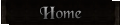

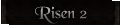

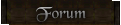

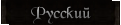



 World of Players
World of Players
 FAQ: Technical questions and problems
FAQ: Technical questions and problems