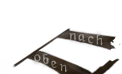Arythya- Reinstall Risen and try again, you may have crashed game's database by wrong editing at the beginning.
Or...
Wait several days I will make some tutorial for you.
Good luck
***
About the mesh change:
Edit: I can clearly see new mesh in editor, but when I run mod ( Risen MDS ) and I go to place where I inserted new object ( mesh replacing ), I can see it's description, but I cannot see the mesh or texture, why? ( I changed the Item_Fur_Boar mesh with some custom Box mesh and only name "Item_Fur_Boar" appears, the mesh is invisible... )
Ergebnis 41 bis 60 von 86
-
 Geändert von CzarnyAfgan (08.09.2013 um 11:58 Uhr)
Geändert von CzarnyAfgan (08.09.2013 um 11:58 Uhr)
-

-
Sorry, I didn't see your edit.
Have you updated the compiled_mesh.bin? I also recommend using the mountlist_packed.ini instead of RMDS, maybe you give it a try?
-
Ok, there is some progress :-)
[Bild: kADmcBMzlBeegxFcustom_meshes_in_game_reditor.png]
I managed to insert custom test mesh ( replacement method ) in game world ( started with Risen MDS, I did not use compiled_meshes.bin ) , but now I need to give some collision mesh to my test mesh - so question where are the game collision mesh files stored? ( xcom ).
-

-
No, it looks like the collision mesh is needed - when I step or jump on the model ( mesh ) I can go through it...

-
Of course you can go through it, just like you can go through every item in Risen (even large ones). I say it a third time: Items have no collision meshes in Risen. Collision meshes are for large complex objects and for level meshes. Have a look at Risen\data\common\physics if you want to verify.
Still (as already said) Items do have collision shapes, e.g. boxes, but they are disabled and of no function as far as I know.
If you want to see collision meshes and collision boxes/capsules/spheres/etc. ingame you can press Ctrl+Q in Minsky mode provided that you set up the debug keys. Collision meshes are displayed in red.
And if you want to add a collision mesh to your item no matter what Piranha Bytes did let me now - I think I can help you with that. Geändert von Baltram (11.09.2013 um 14:04 Uhr)
Geändert von Baltram (11.09.2013 um 14:04 Uhr)
-
Still looks like an error during saving... Are you sure Risen is accepting your changes?

-

-
All of the Lrents you modified (welche das sind kannst du z.B. am Änderungsdatum sehen). They should reside in D:\Deep Silver\Risen\Data\common\projects (and subfolders).
Simly copy them to C:\Users\<>\AppData\Local\Risen or in any subfolder there. The folder structure really does not matter, you can create your own folders in %localappdata%\Risen.
Looks like some of the .lrent files are corrupt (probabely a bug of the editor). Try starting the game with only one of the modified monster lrents in %localappdata%\Risen (maybe some of the .lrents are okay while others are not).
Or did you copy the whole common folder to %localappdata%\Risen? This would explain the error too. Geändert von Baltram (16.09.2013 um 17:37 Uhr)
Geändert von Baltram (16.09.2013 um 17:37 Uhr)
-
I have got very weird problem - maybe this is an editor internal bug? When I edit an entity ( example: Inquisition Guard ) using
"Property Sets" -> "gCInventory_PS" -> Body ( list of avaiable bodies/armors) / Head ( list of avaiable heads ) - the elements I change from the list dissapear later when mod is run in game - so those NPC who had their armours or heads edited now have them transparent
Screenshot:
[Bild: weird.jpg]
-
Why don't you check it ingame to localize the problem?

-
JFaron I don't get it - how?

-

-
You can change armor/head/helmet of the focus NPC using Script_Extensions (featured by Kuchenschlachter). There are six new debug keys available:
Code:OnDebugNewCycleBodyNext OnDebugNewCycleBodyPrev OnDebugNewCycleHeadNext OnDebugNewCycleHeadPrev OnDebugNewCycleHelmetNext OnDebugNewCycleHelmetPrev
Simply add them to your ConfigUser.xml (located in %localappdata%\Risen) under the section options/Game/Controls/DebugKeys. You can assign any key combination to the new debug keys but make sure the key combinations are not already assigned to other debug keys.
World SaveLayer <layer name without .lrent extension> is for saving the .lrent when you are done with your changes.
-
I need some editor to edit/save xml. files don't I ?
World SaveLayer <layer name without .lrent extension> is for saving the .lrent when you are done with your changes.[/QUOTE]
Baltram I don't get it - is it a explanation for the other topic?
http://forum.worldofplayers.de/forum...-the-beginning
-

-
Baltram wrote:
"World SaveLayer <layer name without .lrent extension> is for saving the .lrent when you are done with your changes.
No it has nothing to do with the other topic.
This command is for saving the .lrent file after you changed body/head/helmet ingame (using the new debug keys). "
Now I get it
Baltram - so the in-game editor you are working on is based on the same principle of operation doesn't it?
https://www.youtube.com/watch?v=Yi0bMyKBrgc Geändert von CzarnyAfgan (20.09.2013 um 14:50 Uhr)
Geändert von CzarnyAfgan (20.09.2013 um 14:50 Uhr)
-

-
Do you know/have any friend programmer that could work on the latest release of Reditor to make it work?











 World of Players
World of Players
 [ TOOL ] Risen Editor (Galrath 434) new official thread
[ TOOL ] Risen Editor (Galrath 434) new official thread