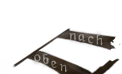This modification will remove Parallax Occlusion Mapping (POM) from all terrain materials. POM is a quite expensive technique (though Risen 2 uses a simple implementation with only ~10 samples and no self shadowing) which won't be disabled even with lowest graphic details settings. I highly recommend using this mod on slow machines that can hardly run Risen 2 at smooth frame rates. The FPS improvement is between 5-25%.
New Version available
Download: http://www.mediafire.com/?6a5lxbecab34ebn
Instructions
Download the .zip file and extract the materials.p00 file to the common folder of your Risen 2 installation.
This is by default C:\Program Files (x86)\Steam\SteamApps\common\risen 2\data\common\
I recommend to delete the ximg files of the previous version from your AppData\Risen 2\Config folder. Though this is not mandatory since both versions are compatible.
Comparison screenshots with POM enabled (left) and disabled (right).
[Bild: risen22012-05-0221-33h8ku4.png] [Bild: risen22012-05-0222-26vgkb2.png]
[Bild: risen22012-05-0221-545bkeq.png] [Bild: risen22012-05-0221-4642juk.png]
[Bild: risen22012-05-0221-05oskdq.png] [Bild: risen22012-05-0221-01ftk6p.png]
Ergebnis 1 bis 20 von 22
-
3.1415926535
Blog Geändert von Malkav (10.05.2012 um 17:11 Uhr)
Geändert von Malkav (10.05.2012 um 17:11 Uhr)
-
That's very interesting! I didn't know before that modifying textures could lead to performance enhancements. Good job!

Do you know what exactly the 'Co' suffix stands for?
-
Co = Composite. This means each channel of the RGB texture is used for another (grey scale) texture. For Risen 2 displacement/height maps are stored in the green channel.
POM is an iterative ray tracing algorithm. By making the height maps purely white there will be always just one ray (instead of up to ~10).3.1415926535
Blog
-






 Knight Commander
Knight Commander
- Registriert seit
- Sep 2009
- Ort
- India
- Beiträge
- 2.862

Hey, this tech is new to me. So the black pebbles in the sand weren't mesh after all, despite the aliasing. Or were they?

-
No thats Parallax Occlusion Mapping, too. Aliasing is a usual 'problem' of this tech. Also if you look at it at an oblique angle you can see the single layers if it's overdone, like this.
Most people might know POM from Crysis (Warhead) where it has been used a lot for tire marks, cobbles, pebbles and so on.3.1415926535
Blog
-
Actually my framerate is really bad, right now I'm in the jungle and it rains: ~ 15 FPS; That sucks!
So I tried your modification and made a benchmark test with fraps: No changes!
Is the POM-stuff only stored in the TR_Nat_[...]_Co._ximg-files? These [...]_df._ximg and [...]_nm._ximg-files aren't important for POM, right?
Or maybe my improvement is just ~5%; 5% of 15FPS would be less than one

-
Perhaps POM ist just not an issue for your graphics card.

-
I recommend checking the Frapslog file to get an idea of the decimal places. I also did several tests at different scenes with a low end gfx card and got +10-20% FPS. In your case it might be the vegetation and shadows that causes a huge performance impact and therefore the POM won't matter much. Also if your texture detail setting is low already, there will be less increasement any way.
Only the _Co maps do matter since they contain the displacement map that is beeing used for POM.3.1415926535
Blog
-

-
banned
- Registriert seit
- Jun 2009
- Beiträge
- 5.404

I see very little to no difference in the screenshots between enabled and disabled...
I will use this absolutely, since my pc is not really the fastest any more.
-
I'm working on a new version of this modification. This time I try to do it the neat way by adjusting the materials. Since there is no xmat editing tool out yet this is still wip. But it's looking promising - FPS improvement is (much) more significantly now.
[Bild: pom2hnjsb.jpg]
[Bild: pom190kfs.jpg]
As you can see on the pics, the texture tiling is different and normal mapping got disabled unintenionally. That's the downside for now and I won't get that fixed without help.3.1415926535
Blog
-
Ehrengarde
- Registriert seit
- Nov 2009
- Ort
- Deutschland
- Beiträge
- 2.531

Thank you very much for this. You know my Laptop isn't up to date, if you know what I mean and I'm happy for anything that helps to improve the framerate. As soon as I get Risen 2 I will install this Mod at once


-
 Neuling
Neuling
- Registriert seit
- May 2012
- Beiträge
- 2
Thank you bro
 I had like 12-20 fps first but with ur mod i dont fall under 20 fps anymore.
I had like 12-20 fps first but with ur mod i dont fall under 20 fps anymore.  (With medium settings - gonna try higher settings)
(With medium settings - gonna try higher settings)
Sry for bad english - Greets from Germany

-
The new version of this mod is available now. It's based on modified parent materials and does provide a slightly better performance as the previous version.
Here's the result of 60 sec. run at Takarigua that covers both, forest and town areas:
Average FPS of 2 runsAverage Minimum Maximum original 36.9 29.5 48.5 No POM Mod (previous version) 39.6 31.5 51.5 No POM Mod (new version) 40.3 33 52.5 3.1415926535
Blog
-
How about the opposite, adding better POM for fast machines?! That would be amazing


-
That would require access to the POM shader... for now I've only found materials and post process shaders.
But it should be possible to add POM to parts of the terrain that are still flat. There are several diffuse textures that come along with a parallax map but don't make use of it.3.1415926535
Blog Geändert von Malkav (11.05.2012 um 22:37 Uhr)
Geändert von Malkav (11.05.2012 um 22:37 Uhr)
-
That would be great if you ever get a chance, thanks for all your work so far!

-
 Neuling
Neuling
- Registriert seit
- May 2012
- Beiträge
- 2
I just had to reinstall Risen 2. Its works without problems. But when i place the materials.p00 inside my Risen2/data/common and i start the Game i get a Blackscreen. It appears like 10 seconds ending in a Crash to Desktop. I would appreciate your help cause i dont want to play with major lags


-

-
Will you do this for Risen 3 as well? I guess I will have a hard time playing Risen 3 without some kind of performance Mod...

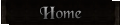

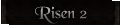

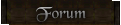

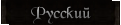



 World of Players
World of Players
 [Risen 2] No POM Mod (FPS improvement)
[Risen 2] No POM Mod (FPS improvement)