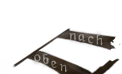This mod injects AntiAliasing into Risen, because the Risen GenomeEngine neither supports graphic cards AA nor has it built in. Because this mod uses FXAA, the font of the game seems a bit thin (because it's rendered as well).
To this purpose I improved the font to counter the effect.
You can always turn off the FXAA by pressing the Pause button ingame (default is on). Also, pressing the PrintScreen button enables you to make a screenshot. Those are saved as PNGs in Risen's bin folder.
Credits go to Timothy Lottes for developing the FXAA Injector.
___________________________________________________
Diese Mod fügt AntiAliasing in Risen ein, welches bisher weder von der Risen GenomeEngine hardwareseitig unterstützt, noch als softwareseitiges Feature verfügbar war. Da es sich hier um FXAA handelt, wird leider auch die Schrift mit gerendert. Aus diesem Grund habe ich ein angepasstes Font erstellt, dass den Effekt countert.
Das AA kann jederzeit mit einem Druck auf den Pause-Button ein- und ausgeschaltet werden (Standard ist natürlich ein). Außerdem ermöglicht die Drucktaste es jetzt, Screenshots zu erstellen. Diese werden im bin-Ordner von Risen als png gespeichert.
Credits gehen an Timothy Lottes für die Entwicklung des FXAA Injectors.
____________________________________________________
Screenshots
Download
Edit: Sadly, using this mod (or enhancing it with the SMAA Injector) will make it impossible to force V-Sync on ATI cards through D3DOverrider (and probably ATI Tray Tools). I recommend using the new AMD driver 12.4 beta (or to wait for an official version) and activate MLAA (which looks a lot better now). If you do, just keep the font and delete the bin folder.
Ergebnis 1 bis 15 von 15
-
 Geändert von |Lorn| (22.04.2012 um 17:30 Uhr)
Geändert von |Lorn| (22.04.2012 um 17:30 Uhr)
-
I just came tonight on our forum to check something and then log out. Now I must stop here for a while to say that THIS MOD IS AMAZING. This is precisely what I've been looking for.
 Before the aliasing was huge problem in Risen and now game looks... I can only say "WOW!" With antialliasing mod even poor models from Gothic I look good
Before the aliasing was huge problem in Risen and now game looks... I can only say "WOW!" With antialliasing mod even poor models from Gothic I look good 
Thank you for your work and posting this here!
-
Thanks for the cookie
 Had to search for a while until I found one that could be used with ATI and NVidia cards (because there are a lot of those out there that don't work with AMD).
Had to search for a while until I found one that could be used with ATI and NVidia cards (because there are a lot of those out there that don't work with AMD).
Oh, and pics are up now. Couldn't upload them because my internet connection at home's pretty bad atm, but that's why we pay money for college, I guess
You don't see a lot on those (probably because I made them with 1920x1080 and if you got a smaller display, you'd have downsampling ), so you should probably just go an check it out ingame. Some of you may have never noticed the missing AA (like me in my first playthrough
), so you should probably just go an check it out ingame. Some of you may have never noticed the missing AA (like me in my first playthrough  ) but for the others, I guess this is a nice treat, so have fun!
) but for the others, I guess this is a nice treat, so have fun!

-






 Ehrengarde
Ehrengarde
- Registriert seit
- Aug 2009
- Ort
- Ekaterinburg, Russia
- Beiträge
- 2.017

The small conflict between Risen AntiAliasing Mod and Risen Unofficial Patch v1.3 is detected: both of them uses the same file data\compiled\library.p01 - therefore to avoid files overwriting you should rename the file of a mod into library.p02.
 Geändert von Dimus (20.04.2012 um 10:47 Uhr)
Geändert von Dimus (20.04.2012 um 10:47 Uhr)
-
Thanks for the info, Dimus! I think I've stated it in the ReadMe as well. I just cannot take into consideration every other mod, so users will have to rename (the mod starter would probably prevent this, but I don't use it myself. If somebody wants to, he can make it compatible).

-

-
 Lehrling
Lehrling
- Registriert seit
- May 2009
- Beiträge
- 40
Hi Lorn
Spoiler:
I'm using the SMAA injector mod for some time now on different games incl. Risen.
And it does a great job, but as it is a post render effect it also renders fonts...
I played around with the tools of NicoDE (library.dll) and changed some font attributes, but with little useful effect. I hope your approche is much better than mine (but that's not to worry my skills on that turf a very bad )
)
So thank you again for providing and releasing a AA friendly Font mod.
Cheers
Spawnkiller Geändert von Spawnkiller (21.04.2012 um 15:40 Uhr)
Geändert von Spawnkiller (21.04.2012 um 15:40 Uhr)
-
Hey Spawnkiller!
I think it's great you tried a similiar approach And that you use a bit of your time for modding
And that you use a bit of your time for modding 
I can tell you right now that this will definitely work for ATI graphic cards, because I'm using one myself
Edit: Maybe you could tell me which one looks better
Edit 2: I've tried the SMAA and I think it looks a bit better (meaning a little smoother). What do you think? Geändert von |Lorn| (21.04.2012 um 17:22 Uhr)
Geändert von |Lorn| (21.04.2012 um 17:22 Uhr)
-
Thanks for this, I guess. I used the FXAA injector myself, but not for the AA effect itself, mostly for color correction. I wasn't bothered by the font. One thing the injector messes up in Risen and Gothic 3 (due to how the engine renders I think) if you tinker with more than the AA effect, is the distant land. The injector gives a cell-shaded-like effect to the distant land, but I got used to it. As for SMAA, it should be worse. I tried it in Gothic 3 and it barely does anything, even on the highest values.

-
 Lehrling
Lehrling
- Registriert seit
- May 2009
- Beiträge
- 40
thx, i will present my progress later (have no time today)
Yes FXAA and your Font mod worksI can tell you right now that this will definitely work for ATI graphic cards, because I'm using one myself
Edit: Maybe you could tell me which one looks better
Edit 2: I've tried the SMAA and I think it looks a bit better (meaning a little smoother). What do you think?
But I'm not very happy with the performance and the look and feel of FXAA. Again I will present the difference later. (picture show)
I use SMAA on a HD4850 512MB and a HD6850 1GB the last three months on different games and engines (not Gothic 1,2 or 3 but will test it the next days).
To name a few Metro 2033, Just Cause 2, Risen and U3 engines powerd games like Batman Arkham Asylum, Bioshock...are games that benefit a lot.
For me it's a good performance vs quality compromise over driver forced AA versions.
-
Yeah, well I guess that's bloom and/or other shaders, right? Because I haven't seen anything like that in Risen.
You should use the one that's built in (since the Enhanced Edition).I tried it in Gothic 3 and it barely does anything, even on the highest values.
Yeah, I tried it with the SMAA one and, as I said, it looks a bit better, so I guess I'll use that one (with the improved font).
Yeah, well I haven't had any problems with performance so far when using driver-forced AA (except in ME1, but only at the Start Screen). The problem is that Risen doesn't work with that at all, so the injector is the only option. And it doesn't look half bad and, as you said, doesn't affect the overall performance as much, so...For me it's a good performance vs quality compromise over driver forced AA versions.
Edit: Sadly, D3DOverrider doesn't seem to work when using the SMAA Injector, so forcing V-Sync seems impossible right now... Geändert von |Lorn| (22.04.2012 um 15:15 Uhr)
Geändert von |Lorn| (22.04.2012 um 15:15 Uhr)
-
Lorn sehr schöne mod, aber bekommt man dafür auch screens?

-
 Lehrling
Lehrling
- Registriert seit
- May 2009
- Beiträge
- 40
Hi Lorn, yes I noticed that too. But there is a cure

See the problem with D3DOverrider is that it does not detect hookup .dll's. The same problem had the MSI Afterbruner tool, which is also like D3DOverrider based on River Tuner. In the latest version MSI Afterbruner fixed that problem with a new option called "Enable compatibility with modified Direct3D runtime library". Picture ->Spoiler:So the only way to get D3DOverrider to work with modified .dll's would be an update by the creator of this tool. Sadly I don't think this will happen any time soon or ever. The Development on RiverTuner (D3DOverrider was/is part RiverTuner, written as an extra tool) stopped a long time ago -> latest version:Spoiler:
But, there is hope for ATi Card Owners: The tool called RadeonPRO. It can manage to force v-sync and triple buffer even with hookup .dll's active.
Get the tool here:Spoiler:
I just tested it successfully with both SMAA and FXAA Injector tools (your provided files) and it does its job well. But this tool is no simple program like D3DOverrider. Its very power full and needs some time to get into it, but it has a "default" button in case you get lost in it's many options. It works also with profiles on executable base, I would strongly advise to use it.
Do not change Gobal settings -> keep them as Driver default of your Default Catalyst settings.Add a new game, set the options your desire and have fun.
How I configured RadeonPRO to handle Risen:
Spoiler: Geändert von Spawnkiller (24.04.2012 um 18:35 Uhr)
Geändert von Spawnkiller (24.04.2012 um 18:35 Uhr)
-

-

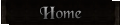

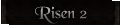

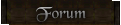

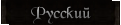



 World of Players
World of Players
 Risen AntiAliasing Mod
Risen AntiAliasing Mod