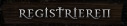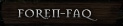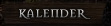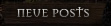Game does not start and returns back to launcher
up
The game sometimes do not start on computers meeting minimum system requirements with DirectX 9.0c installed. Installing latest version of DirectX 9 - 9.29 from Microsoft site often helps.
Apart from that, running the game with .NET Framework 3.5 might cause problems - it is advised to update to version 4.0.
If the game still does not start, please try the following solutions:
1) Make sure you have your My Documents folder in default location.
2) Turn off antivirus software.
3) Turn all setting to Application-Controlled in graphic card drivers control panel.
4) Try changing the game's resolution to the same as your desktop one. If your screen resolution is very high, like eg 2560x1440 it is advised to lower it to eg 1920x1080 and starting the game in this new resolution as well.
5) Run the game in lowest detail.
6) Run the game in window mode.
7) Reinstall Visual C++ 2010. You can find it on The Witcher 2 DVD disc 2. File is named "vcredist_x86.exe".
8) In case of Crossfire install Catalyst 11.5b (or newer) hotfix for graphic card drivers.
9) Please download our offline patch from link:
http://en.thewitcher.com/patch/ and reapply it.
Please make sure you have installed the game with administrator privileges. If not, I advise to uninstall the game, delete all files manually from Witcher 2 install folder and install it again with priviliges. To do this click right mouse button on setup.exe file on DVD disc one and choose "run as administrator" option. In installation menu choose custom install options and create folder with no diacritic signs in name, for example "TW2".


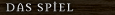
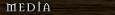
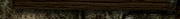
 World of Players
World of Players
 Spiel startet nicht...
Spiel startet nicht...