Just edit that setup.nsi file to fit your needs.
For example:
change
Code:
InstallDir "$PROGRAMFILES\JoWooD\Gothic II\"
to
Code:
InstallDir "$PROGRAMFILES\Piranha Bytes\Gothic\"
or to whatever is named the directory Gothic1 is (should be) installed.
change
Code:
!insertmacro g2mod_CreateDirectory "$SMPROGRAMS\JoWooD\Gothic II\Modifikationen"
CreateShortCut "$SMPROGRAMS\JoWooD\Gothic II\Modifikationen\${MOD_NAME}.lnk" \
"$INSTDIR\System\GothicStarter.exe" "-game:${MOD_FILE}.ini"
CreateShortCut "$SMPROGRAMS\JoWooD\Gothic II\Modifikationen\${MOD_NAME} entfernen.lnk" \
to
Code:
!insertmacro g2mod_CreateDirectory "$SMPROGRAMS\Piranha Bytes\Gothic\Modifikationen"
CreateShortCut "$SMPROGRAMS\Piranha Bytes\Gothic\Modifikationen\${MOD_NAME}.lnk" \
"$INSTDIR\System\GothicStarter.exe" "-game:${MOD_FILE}.ini"
CreateShortCut "$SMPROGRAMS\Piranha Bytes\Gothic\Modifikationen\${MOD_NAME} entfernen.lnk" \
I suppose you can delete the line
Code:
!insertmacro g2mod_DeleteFile "$INSTDIR\vdfs_${MOD_FILE}.dmp"
because vdfs32g.dll for Gothic1 doesn't create a separate .dmp file for every mod.
Change
Code:
!insertmacro g2mod_DeleteFile "$SMPROGRAMS\JoWooD\Gothic II\Modifikationen\${MOD_NAME}.lnk"
!insertmacro g2mod_DeleteFile "$SMPROGRAMS\JoWooD\Gothic II\Modifikationen\${MOD_NAME} entfernen.lnk"
; Werden nur entfernt, falls die Verzeihcnisse leer sind...
!insertmacro g2mod_RemoveDirectory "$SMPROGRAMS\JoWooD\Gothic II\Modifikationen"
!insertmacro g2mod_RemoveDirectory "$SMPROGRAMS\JoWooD\Gothic II"
!insertmacro g2mod_RemoveDirectory "$SMPROGRAMS\JoWooD"
and replace as before \JoWooD\Gothic II with \Piranha Bytes\Gothic
And you should delete the whole section concerning PlayerKit
Code:
!insertmacro g2mod_InstallPlayerKit
or change it so your installer will install gothic1_Player_kit.
Change
Code:
IfFileExists "$INSTDIR\System\Gothic2.exe" done
to
Code:
IfFileExists "$INSTDIR\System\Gothic.exe" done
Change
Code:
MessageBox MB_OK|MB_ICONINFORMATION "Wählen Sie das Verzeichnis aus, in welchem sich 'Gothic II - Die Nacht des Raben' 2.6 (deutsch) befindet."
to
Code:
MessageBox MB_OK|MB_ICONINFORMATION "Wählen Sie das Verzeichnis aus, in welchem sich 'Gothic' befindet."
I don't know if I missed anything. Just read the file and change where necessary. Any tutorial concerning creating an installer for a G2dNdR mod is ok but you must adapt it to G1.







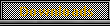



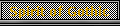










 World of Players
World of Players
 Gothic 1 Installer erstellen
Gothic 1 Installer erstellen













