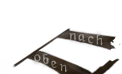Hello everybody!
Ever since I upgraded my processor I've started getting a lot of heat playing Risen. Apparently, my videocard (gtx 580) is no longer bottlenecked, so it gets fully loaded.
I tried capping the framerate to 60 in the Nvidia control panel by switching Vsync on. It helped a bit. Now I get 80% gpu load most of the time and temps around 75-78C with the default fan profile. It's nothing serious really, but I like my hardware cool. I could crank up the fan, of course, but it would be better to limit the fps to 30, if possible. Risen performs almost as smooth at 30 fps.
I have found this in the .ini files:
<Timer
AverageFPS="30.000000"
FixedFPS="-1.000000"
MaxFPS="120.000000"
MinFPS="15.000000"
>
</Timer>
Average, Max and MinFPS seem to have no effect on the game, regardless of the value you set.
FixedFPS can actually set the maximum fps value in the game.
The problem is, it works strangely. If you set it to 22, you get your ~30 fps cap. The weird thing here is that the game speed almost doubles if you do so.
Is there any workaround?
Ergebnis 1 bis 3 von 3
-
 Neuling
Neuling
- Registriert seit
- Mar 2012
- Beiträge
- 6

-
Download - d3d_antilag101.zip
Copy files d3d9.dll and antilag.cfg in the game folder.
In file antilag.cfg correct string value FPSlimit = 0 to the desired limit fps, for example, FPSlimit = 30.
Another way:
Download - Nvidia Inspector
In profile "Risen" set Frame Rate Limiter at 30fps.
[Bild: risen30fpsth.jpg]
-
 Neuling
Neuling
- Registriert seit
- Mar 2012
- Beiträge
- 6
Thanks mate! I've tried Nvidia inspector, and it appears to be working just as desired.

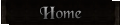

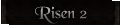

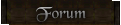

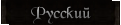



 World of Players
World of Players
 cap fps in Risen
cap fps in Risen