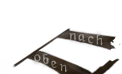Today we released small fix for Online DB version of Risen MDS (Just launch MDS and it will ask for update, or you can update it via "menu->Options->Updates->Update now"). There is changelog :
BugFixes :
- Now, after you will click on the links in Online DB window (during selecting needed mods in description field), they will be opened in your web-browser.
Added :
- Polish language interface (and readme) by www.risen.info.pl (Thanks to Macrentofeth);
- Method to prevent loosing connection with DB because of timeout.
- Status bars on the Online DB forms.
- Status messages for almost all actions which can take some time.
- Now you can check file size and downloads count of every mod before downloading it, directly on the status messages :
Also we decided to enable auto-confirmation of all added mods. So now, your mods will be added in general list in the same time, when you will add it to the Online DB. (Moderators still have possibilities to edit, disable and delete mods if it will be necessary).
Online DB moderators :
- LordOfWAR (me, support language - Russian,Ukrainian,English).
- Odin68 (Mighty Dwarf, support language - Russian,German)
- xardas66 (Risen-Italia.it, support language - English, Italian)
- Macrentofeth (Risen.Info.pl, support language - English, Polish)
__
Download link on wor.de for 1.3.1.4 version already updated. Installer already have Ukrainian and Polish language too.
Ergebnis 21 bis 40 von 154
-
#Stand With Ukraine
 Geändert von LordOfWAR (03.05.2010 um 13:37 Uhr)
Geändert von LordOfWAR (03.05.2010 um 13:37 Uhr)
-
MadrigoGast
Hi, diese neue Mod "TitanDMG" funktioniert scheinbar nicht. Oder mache ich was falsch?
Hello, the new mod "TitanDMG" don´t work... or make i anything wrong?
-
 Neuling
Neuling
- Registriert seit
- Jun 2009
- Beiträge
- 7
Hmm... Mod has been tested and everything was ok... Not working - does this mean? You see an error message? No changes in the game?

-
MadrigoGast
I download the mod, and then i restart the modstarter... but the mod is not listed! i looked into the folder and the dates are not in an self folder. Also there was just the example pic, the modname.ini and the readme, but no compiled files... hope you can help me ;D the mod sounds really good!
-
Apparently same thing happens to me (I have mds 1.3.1.3)
The mod is put directly into the root of FanMods, not in it's own subfolder.
@
Workaround: make your own subfolder inside "FanMods", something like "X_TitanDMG" and move there the 3 files (example.jpg, ModName.ini and Readme.rtf). You should now also move a there a subfolder named "common" from FanMods.
After this the starter should see the mod.
-
MadrigoGast
-
Yes, I know a reason now... It seems like author updated links for his mod manually, but he made a zip archive not from an folder, but from it's files, what is wrong... (Currently mod-starter makes all files automatically only when adding new mod, but if you want to modify it with saving down count, it is needed to make new zip archives and set new links for this mod manually. Probably I will try to automate this process in future version too).
P.S. TitanDMG mod was fixed and currently it will be added into modlist without problems, just re-download it (of course if you not fixed it manually by placing needed files into some folder...).#Stand With Ukraine
-

-
And… yes – released next update to the same program – Risen MDS . In this version was added few new languages and many others things. There is changelog :
. In this version was added few new languages and many others things. There is changelog :
Overall changes :
- Program code was totally optimized, some part of code was rewritten. “.exe” file size now smaller than 2 Mb (recently it was near 6 Mb).
- Program Logo was changed, a little…
- Risen Tab to CSV Utility was disjoined from single MDS code, because MDS still not support unicode, what is very bad thing during converting tab files. MDS will operate directly with separate NicoDE’s utility.
BugFixes :
- Now, option – “FullScreen mode” in Risen Tune Utility (which is integrated into MDS) can be switched on and off too.
Added :
- Czech language interface by www.risen.cz (Thanks to El Kamil). If language will not be activated automatically, then you can activate it manually from Menu->Options->Languages.
- Spanish language interface by/thanks to Ancalagon el negro. If language will not be activated automatically, then you can activate it manually from Menu->Options->Languages.
- In the the new version, Risen MDS will use your system (IE) info to connect to the internet. That’s means that if you use proxy – then MDS will use proxy too.
- On the page – “Manage My uploaded mods” (Online DB center), there is new button – “Remake my zip files for this mod”. By clicking on this button, in result – you will have new “*_prev.zip” and “*_full.zip” files for selected mod. Then, you can upload this new files on some web-hosting and update needed links. This possibility was added to help mod-makers update their mods.
- Now it is possible to check count of all uploaded mods into Online DB by moving mouse on online mods list (example).
- After mods downloading will be finished, MDS will ask about it’s auto-restart. In any way – until you will not restart the program, new mods will not be visible in your local mod list.
- In recently MDS versions, when Risen patch 1.10 is not installed, it probably tells you that you must install patch . But now, MDS will also suggest you to visit patch download page.
- Most important update : starting from this version, it is possible to add international mods. We all know that there is many different game translations. And few published Risen versions have different structure of the “strings” files. That’s why I am changed few things :
Quote from updated Readme_eng.txt :
Into Online DB already added mod with name - “Companion and Follow Quest mod“, so you already have example of international mod.5. If your mod changes or adds some ingame texts into tab files, there is special instruction :
For EFIGS (English,French,Italian,German,Spanish) Euro game versions, you can add *Mod.csv files (Where * – name of original csv or tab file, which you want to change). But it is recomended to extract original tab file into csv, then delete all not needed strings, add or change needed text and only then save this file to *Mod.csv and copy it to mod folder.
Same instruction is for other game languages, but there you must make *Mod_YOURGAMELANGUAGE.csv (for example – *Mod_Russian.csv) file . You will ask why I separated languages ? And there is an answer – because in euro and others game languages, structure (or lets say – “columns order”) of tab(csv) files is different. So in *Mod.csv you can add text by the same structure as in euro version, but in others language mod files – pls, add text exactly in the same “columns” as in this game language version.
Thats will allow to every mod-maker to make international mods.
___
P.S. El Kamil and Ancalagon el negro will be added into official Online DB Moderators/Translators team as soon as possible (to manage possible Czech and Spanish mods) .
Note : You can update your MDS version to the newest version automatically. Just launch MDS and it will ask for update. For users who still not have MDS, it is possible to download latest installation file from – http://www.worldofrisen.de/english/download_70.htm#Stand With Ukraine Geändert von LordOfWAR (09.01.2012 um 18:26 Uhr)
Geändert von LordOfWAR (09.01.2012 um 18:26 Uhr)
-
Hi,
first of all, I used older Versions without and with the Online DB feature....worked fine
now, i wanted to play Risen again and of course with mods, so i downloaded and installed the latest Version of the Risen mod starter.
Works fine, too...untill.....i try to connect to the DB itself:
You say it takes a few seconds to connect...well...not for me.
Most time, after a very long period of time, error message pops up, telling that connection to the db failed.
Sometimes i have luck and after also long time of connection, it works....for some seconds: I see all the mods and can download them...if I am fast enough. That way, I was able to (ok better sit back for this one) ONE MOD -,- ...just before everything freezes and programm crashes....
any Ideas?
-
Are you using 1.3.2.0 latest version - http://www.worldofrisen.de/english/download_70.htm ? In the latest version RMDS use your Internet Explorer/System options, that means that all must works fine even if you are from proxy. First of all check your system(or other) firewall, maybe it blocks the program. Also write there which OS are you using and which type of connection to Internet do you have ? Do you have VPN or proxy ? Which type of firewall do you have ?
Also try to visit this site from your Internet Explorer - http://www.mdscp.co.cc/ . If you will not have access to it then it means that your ISB blocked access to co.cc domain.#Stand With Ukraine
-
yes, i am using the latest version
I have DSL and I´m using Firefox as long as windows vista 64bit.
I checked your co.cc link and it works fine, i can see everything there, no blocking or something...
btw. con you connect? maybe servers have problems or something...
-
Yes, I can connect. All works fine, maybe there was problem with server recently ? In any way, domain and DB currently located on free hostings, so I can't be sure for their stable work. If you don't used no any proxies and VPN then I can say to you only one reason - MDS was blocked on your side by your firewall. Vista have some integrated one too.
P.S. Sorry, I just figured that you have error with connect to the DB... That means that there is connection to the site... hmm, interesting... give me some time, I will send to you one version which will give more reports...#Stand With Ukraine Geändert von LordOfWAR (31.08.2010 um 19:16 Uhr)
Geändert von LordOfWAR (31.08.2010 um 19:16 Uhr)
-
just wanted to say that now, it works for me

don´t know...
as i see a new mod from Taria is out, maybe there can be such difficulties when someone is uploading a new mod at the same time in the db?
-

-
Hi, me again...
Ok problem No. 1 is solved by now, which makes me say hello to problem no. 2!
It is nearly the same as "El Kamil" had on page 1 of this thread:
I can download mods from the db, but they do not seam to be integrated into the game.
Maybe it´s just a problem of special mods, because the first mods when I arrive at the beach are
Beard Mod 3 mady by Annuschka and
Sara-DressMod mady by LOLITA.
So I launch the game an when it comes to the first scene, the here still looks like normal and her dress is still red.
Please help (again ).
).
What I´ve done so far afterwards:
1. uninstalled everything which has to do with the game.
2. reinstalled the game (german version)
3. downloaded and installed the patch from here: http://www.worldofrisen.de/english/download_69.htm
4. downloaded and installed the mod starter version 1.3.2.0
5. check the db for the mods I like and downloaded them, which are [Bild: picture1modstartermenue.jpg]
6. press the button to integrate them
7. lauch the game and.....I see.....still normal hero´s face and so on...
My keyfacts:
I run the game on Windows Vista home edition, 64 bit
game itself works fine without any problem.
The game exe ist situated here (normal path):
C:\Program Files (x86)\Deep Silver\Risen\bin\Risen.exe
The mod starter exe can be found here:
C:\Program Files (x86)\RisenMDS\rmds.exe
the mod starter itself knows the right path to the game exe.
I tried to lauch the game with both possibilities: by mod starter or in the direct way.
Again, any ideas?
PS.: I also looked for the fdm.dat and the flm.dat in the rmds folder, but maybe I´m just blind but I do not see them there or in any subfolders o0?
or is it gone with this version?
[Bild: picture2rmdsfolder.jpg]
my ffc.dll is 488 KB (or 499.712 Bytes), Version 1.0.28552.0
at least for now, my common and compiled folders:
[Bild: picture3commonfolder.jpg]
[Bild: picture4compiledfolder.jpg]
glad you can help !?
 Geändert von Hodan (01.09.2010 um 18:22 Uhr)
Geändert von Hodan (01.09.2010 um 18:22 Uhr)
-
It looks like mod-starter don't have rights to add/edit files. I think that it is because Vista protection on Local Disk C: ( System Drive C:, or other, where your OS is installed ). I know that it will take some time, but can you pls uninstall all and reinstall (not just replace) game(+patch) + RMDS to any other Drive, like D: , E: or so ? Results would help me to make the fix. One user already have same problem and he reported it to me via PM, but I still don't have any results from him...
P.S. Also you must be sure that you are working from Admin account.#Stand With Ukraine
-
I have admin rights
Ok did so, uninstalled everything (again ) and reinstalled it to my external hard disk drive \E:
) and reinstalled it to my external hard disk drive \E:
I just integraded the beard and the dress mod seen above and launched the game..and what shall I say...IT WORKS THIS WAY
I mean sorry for you that you may still have to make a fix for the others (cause not everybody has a second hard drive like me), but at least I´m able to play the modded game now :P
By the way, I forgot to say how awesome and usefull your tool is, nevertheless
Ok that´s it from me for now!......?
 Geändert von Hodan (01.09.2010 um 19:05 Uhr)
Geändert von Hodan (01.09.2010 um 19:05 Uhr)
-
The rmds.exe has no Vista-manifest. Therefore all write requests to %ProgramFiles% and %ProgramFiles(x86)% (where RisenMDS and Risen are installed) are redirected (virtualized) to %LocalAppData%\VirtualStore\Program Files and %LocalAppData%\VirtualStore\Program Files (x86) if the program is started without administrative rights (UAC enabled).
Since nearly all tools of the RMS are missing a Vista-manifest, you should clear your VirtualStore (only RMS and Risen content) and start the RMS only as administrator from now on.
Or do not install Risen and RMS into %ProgramFiles%.
ps@igor: To fix my tools just use a resource editor and addor the whole manifest resource if missing.Code:<trustInfo xmlns="urn:schemas-microsoft-com:asm.v3"> <security> <requestedPrivileges> <requestedExecutionLevel level="asInvoker" uiAccess="false"/> </requestedPrivileges> </security> </trustInfo>"Unter diesen schwierigen Umständen bin ich mir sicher, daß diese guten Menschen meinen augenblicklichen Bedarf an deren Gold verstehen werden." -- Connor Geändert von NicoDE (01.09.2010 um 19:23 Uhr)
Geändert von NicoDE (01.09.2010 um 19:23 Uhr)
-











 World of Players
World of Players
 [RELEASE] Risen - ModStarter 1.3.2.1 (Online DB version)
[RELEASE] Risen - ModStarter 1.3.2.1 (Online DB version)













 .
.